MySQL Performance Monitoring & Tuning for AWS RDS
Releem is now extending its innovative MySQL performance monitoring, SQL query optimization and configuration tuning capabilities to Amazon Relational Database Service (RDS), providing a powerful tool for developers and database administrators. This integration not only offers consistent database performance but also reduces operational costs.
Benefits of Using Releem for Amazon RDS
Performance Optimization
Releem fine-tunes MySQL configurations and optimizes SQL queries & schema on AWS RDS instances, ensuring efficient query execution and fast response times.
Cost Reduction
By optimizing resource utilization, Releem helps lower the overall cost. Efficient database performance can mean the need for fewer or less powerful RDS instances, directly impacting operational expenses.
Ease of Use
Releem's user-friendly interface allows for seamless integration with Amazon RDS, making the process of database tuning accessible to all skill levels.
Automated Tuning and Optimization
Eliminate the guesswork and time-consuming task of manual configuration tuning and SQL query & Schema optimization. Releem automates this process, saving valuable developer time and resources.
Scalability
As your database grows, Releem scales with it, continuously providing tuning adjustments suitable for your evolving data needs.
Getting Started with Releem for Amazon RDS
- Sing Up for Releem
Create an account or log in to your existing Releem account. - Connect Your RDS Instance
Navigate to the dashboard and connect your Amazon RDS instance with Releem. This process is secure and respects all Amazon's security protocols. - Analysis and Recommendations: Once connected, Releem will analyze your RDS instance's performance metrics and provide recommendations tailored for your database.
Give Releem a Chance
Experience the simplicity and power of Releem today for AWS RDS instance performance.
Ready to dive in?
Try Releem today for FREE!
Try Releem today for FREE!











