RELEEM HELP CENTER
Documentation | Legacy Page
Installation and Usage Documentation Moved to a New Location
Сontents
GETTING STARTED
RECOMMENDED CONFIGURATION
RELEEM AGENT INSTALLATION
BILLING
- Welcome
- Step 1 - Register for an account
- Step 2 - Add server
- Step 3 - Getting and Applying Recommendations
- Step 4 - Dashboard
- Step 5 - Health Checks
- Step 6 - Weekly Reports
- Step 7 - Query Analytics
RECOMMENDED CONFIGURATION
- Introduction to the Recommended Configuration
- MySQL Tuning Process
- How to Apply Configuration
- How to Rollback to the previous configuration
- Example of configuration
RELEEM AGENT INSTALLATION
- Self-Managed Servers Automatic Installation
- Self-Managed Servers Manual Installation
- Self-Managed Servers Docker Installation
- Cloud-Managed AWS RDS Automatic Installation
- Update
- Uninstallation
BILLING
Welcome to Releem
Releem is a simple MySQL tuning tool to improve database performance and reduce the costs of servers. Using Releem, you can see general Performance metrics, and it will assist you in preparing performance-optimized configurations tailored for your MySQL server based on Workload, MySQL metrics, and Database size.
With Releem we are trying to bring top-notch experience in performance tuning and save thousands of engineers hours.
With Releem we are trying to bring top-notch experience in performance tuning and save thousands of engineers hours.
Register for an account
To use Releem, you need to register an account. To explore the product, we offer you a Free plan. No credit card is required to sign up for the Free plan.
You can test Releem on up to 3 servers using the Free plan.
To register an account, do the following steps:
You can test Releem on up to 3 servers using the Free plan.
To register an account, do the following steps:
- Fill in your email address and full name, choose your account password, and click on the "Sign Up" button.
- We'll email you to verify your email address. Please open the link we sent to you through email to activate your Releem account
Don't see this email in your inbox? Please check your spam folder and whether you've typed in the correct email address. Contact us if the problem persists.
Add server
To monitor and tune Self-Managed MySQL servers Releem Agent should be installed on the same server as the MySQL server.
To add a server to the Releem Dashboard, you need to install the Releem Agent.
The installation process varies depending on whether your server is self-managed or cloud-managed. Releem supports the following types of installations:
How to verify if the Releem Agent is installed on your server
After you've installed Releem Agent, you should see the server on the Releem Dashboard and can verify that the integration is working.
On the Releem Score block, you should see Agent Status - Monitoring, which indicates that Releem Platform receives metrics from Releem Agent.
To add a server to the Releem Dashboard, you need to install the Releem Agent.
The installation process varies depending on whether your server is self-managed or cloud-managed. Releem supports the following types of installations:
- Self-Managed Servers Automatic Installation
- This is the simplest and fully automatic way to install Releem Agent. Just click on to "Add server" link at Releem Customer Portal and follow the instructions. Use this guide if the MySQL server is installed on the localhost and you have the MySQL root password.
- Self-Managed Servers Manual Installation
- This is the universal way to install Releem Agent. It isn't simple as Automatic Installation. Use this guide if you don't have a MySQL root user or MySQL installed on a different IP address or want to create a Releem user manually.
- Self-Managed Servers Docker Installation
- The guide helps to Install Releem Agent in the Docker container. Use it only if you're using MySQL in Docker and don't want to install additional software on the host instance.
- Cloud-Managed AWS RDS Automatic Installation
- This is the simplest and fully automatic way to install Releem Agent in AWS Cloud to monitor and tune AWS RDS.
How to verify if the Releem Agent is installed on your server
After you've installed Releem Agent, you should see the server on the Releem Dashboard and can verify that the integration is working.
On the Releem Score block, you should see Agent Status - Monitoring, which indicates that Releem Platform receives metrics from Releem Agent.
Releem Dashboard
The Releem Dashboard provides a comprehensive view of your server's performance, making it easy to monitor and optimize your MySQL instance. By regularly reviewing the dashboard, you can proactively address potential issues and maintain peak performance for your database.
The Releem Dashboard offers insights and recommendations for monitoring and improving MySQL performance. The dashboard consists of several blocks, each focusing on a specific aspect of your server's health and performance.
The Releem Dashboard offers insights and recommendations for monitoring and improving MySQL performance. The dashboard consists of several blocks, each focusing on a specific aspect of your server's health and performance.
1. Releem Score
The Releem Score block displays the server's status and Releem Score, representing the best practices (health checks) for maintaining servers. The score provides a quick overview of your server's health, allowing you to assess its performance at a glance.
2. Recommended Configuration
The Recommended Configuration block comes into play when Releem identifies opportunities to improve performance. Releem assesses the necessary configuration changes and notifies you when they're ready to apply. This block provides a concise summary of Releem's recommendations, making it easy to implement changes to enhance your MySQL performance. The Releem MySQL tuning process is designed to optimize MySQL performance using a systematic approach.
3. Health Checks
MySQL Health Checks are diagnostic tests that evaluate a server's health, performance, and stability. Regular MySQL Health Checks are essential for ensuring optimal server operation and meeting business requirements. Releem performs health checks twice a day, providing users with up-to-date insights into their database's current state.
4. Performance Monitoring
The Performance Metrics block displays key instance metrics, such as CPU usage, Memory Usage, Swap usage, and IOPS. Monitoring these metrics helps you keep a close eye on your server's performance. Clicking on a metric displays a daily graph, offering a visual representation of the metric's performance over time.
The MySQL Metrics consists of several charts, including:
5. Query & Schema
The Query Analytics tab provides insights into your database's performance by analyzing top and slow queries, including execution statistics, to help identify and resolve bottlenecks. The Query Optimization tab offers automatic recommendations, such as index suggestions and query enhancements, to improve efficiency and reduce resource usage. The Schema Checks tab ensures your database structure remains optimized through automated reviews that detect inefficiencies and suggest actionable improvements.
The Releem Score block displays the server's status and Releem Score, representing the best practices (health checks) for maintaining servers. The score provides a quick overview of your server's health, allowing you to assess its performance at a glance.
2. Recommended Configuration
The Recommended Configuration block comes into play when Releem identifies opportunities to improve performance. Releem assesses the necessary configuration changes and notifies you when they're ready to apply. This block provides a concise summary of Releem's recommendations, making it easy to implement changes to enhance your MySQL performance. The Releem MySQL tuning process is designed to optimize MySQL performance using a systematic approach.
3. Health Checks
MySQL Health Checks are diagnostic tests that evaluate a server's health, performance, and stability. Regular MySQL Health Checks are essential for ensuring optimal server operation and meeting business requirements. Releem performs health checks twice a day, providing users with up-to-date insights into their database's current state.
4. Performance Monitoring
The Performance Metrics block displays key instance metrics, such as CPU usage, Memory Usage, Swap usage, and IOPS. Monitoring these metrics helps you keep a close eye on your server's performance. Clicking on a metric displays a daily graph, offering a visual representation of the metric's performance over time.
The MySQL Metrics consists of several charts, including:
- Latency: This graph shows the P95 MySQL Latency, indicating the query execution time.
- QPS (Queries Per Second): A measure of the number of queries processed per second.
- Slow Log Queries: This graph displays the number of slow queries, helping you identify performance bottlenecks.
5. Query & Schema
The Query Analytics tab provides insights into your database's performance by analyzing top and slow queries, including execution statistics, to help identify and resolve bottlenecks. The Query Optimization tab offers automatic recommendations, such as index suggestions and query enhancements, to improve efficiency and reduce resource usage. The Schema Checks tab ensures your database structure remains optimized through automated reviews that detect inefficiencies and suggest actionable improvements.
Introduction to the Health Checks
MySQL Health Checks are diagnostic tests that evaluate a server's health, performance, and stability. They play a critical role in maintaining the optimal performance of your MySQL server. Releem regularly calculates and checks a variety of metrics across four main blocks: System, MyISAM/InnoDB, Memory, and Queries/Logs.

System Block
The System block monitors essential system-level metrics to ensure the overall health of your server.
MyISAM/InnoDB Block
The MyISAM/InnoDB block focuses on specific storage engines and their related metrics.
Memory Block
The Memory block checks metrics related to memory usage and allocation.
Queries/Logs Block
The Queries/Logs block examines metrics associated with queries and logs.
By regularly performing MySQL Health Checks and monitoring these metrics, you can proactively address potential issues and maintain peak performance for your database. Releem makes it easy to keep an eye on these crucial metrics and helps you optimize your MySQL server based on its expert recommendations.
The System block monitors essential system-level metrics to ensure the overall health of your server.
- CPU Utilization: Measures the percentage of CPU capacity being used.
- Memory Utilization: Monitors the percentage of memory usage on the server.
- Disk Space Usage: Tracks the amount of disk space being used and helps identify potential storage issues.
- Database Connection Utilization: Monitors the percentage of connections used out of the total available connections.
MyISAM/InnoDB Block
The MyISAM/InnoDB block focuses on specific storage engines and their related metrics.
- MyISAM Cache Hit Rate: Measures the efficiency of the MyISAM key cache.
- MyISAM Key Write Ratio: Monitors the ratio of key writes to key write requests for MyISAM tables.
- InnoDB Cache Hit Rate: Assesses the effectiveness of the InnoDB buffer pool.
- InnoDB Log File Size: Monitors the size of the InnoDB log files to ensure optimal performance.
Memory Block
The Memory block checks metrics related to memory usage and allocation.
- Thread Cache Hit Rate: Evaluates the effectiveness of the thread cache.
- Thread Cache Ratio: Monitors the ratio of threads created to connections.
- Table Cache Hit Rate: Measures the efficiency of the table cache.
Queries/Logs Block
The Queries/Logs block examines metrics associated with queries and logs.
- Sort Merge Passes Ratio: Measures the ratio of merge passes to sorts performed.
- Temporary Disk Data: Monitors the amount of temporary data written to disk during query execution.
- QCache Fragmentation: Tracks the fragmentation level of the query cache.
- Flushing Logs: Tracks the frequency of log flushing, which can impact server performance.
By regularly performing MySQL Health Checks and monitoring these metrics, you can proactively address potential issues and maintain peak performance for your database. Releem makes it easy to keep an eye on these crucial metrics and helps you optimize your MySQL server based on its expert recommendations.
Introduction to the Weekly Reports
It is necessary to choose a visual aid that is appropriate for the topic and audience.
Releem Weekly Reports are designed to provide you with a concise yet comprehensive overview of your servers' performance and status. These reports keep you informed about essential information, saving you time and helping you make informed decisions. The updated report includes data on all servers, unapplied recommendations, the status of the Releem Agent, and performance insights such as Latency and QPS improvements.
Overview of Weekly Report Contents
1. All Servers
The report includes a summary of all servers being monitored by Releem, providing an at-a-glance view of their performance and health. This information helps you quickly assess the overall state of your MySQL instances.
2. Unapplied Recommendations
The weekly report lists any unapplied recommendations generated by Releem. These recommendations represent opportunities for performance improvement, and applying them can help you maintain an optimally performing MySQL server.
3. Releem Agent Status
The report provides an update on the status of the Releem Agent installed on your servers. This information is crucial to ensure the agent functions correctly and provides accurate data to the Releem platform.
4. Performance Insights
Releem Weekly Reports include performance insights, such as Latency and QPS improvements. These insights help you gauge the effectiveness of applied recommendations and track the progress of your server's performance over time.
Benefits of Releem Weekly Reports
By providing a comprehensive view of your servers' performance and status, Releem Weekly Reports offer several key benefits:
Overview of Weekly Report Contents
1. All Servers
The report includes a summary of all servers being monitored by Releem, providing an at-a-glance view of their performance and health. This information helps you quickly assess the overall state of your MySQL instances.
2. Unapplied Recommendations
The weekly report lists any unapplied recommendations generated by Releem. These recommendations represent opportunities for performance improvement, and applying them can help you maintain an optimally performing MySQL server.
3. Releem Agent Status
The report provides an update on the status of the Releem Agent installed on your servers. This information is crucial to ensure the agent functions correctly and provides accurate data to the Releem platform.
4. Performance Insights
Releem Weekly Reports include performance insights, such as Latency and QPS improvements. These insights help you gauge the effectiveness of applied recommendations and track the progress of your server's performance over time.
Benefits of Releem Weekly Reports
By providing a comprehensive view of your servers' performance and status, Releem Weekly Reports offer several key benefits:
- Time Savings: The report consolidates essential information, allowing you to quickly review the state of your servers without having to manually compile data.
- Informed Decision Making: The insights and recommendations provided in the report empower you to make data-driven decisions to optimize your MySQL server's performance.
- Performance Tracking: Regularly reviewing the weekly report helps you monitor performance trends and identify areas for improvement.
Introduction to the Query Analytics & Optimization
Releem's Query Analytics offers detailed insights into MySQL query performance, helping you identify slow and inefficient queries. Whether you are troubleshooting slow queries or fine-tuning for better performance, Releem's Query Analytics is an essential tool for maintaining and enhancing your database's efficiency.
The block includes the following columns:
- Count – A running count of how many times the query has executed since the last server restart.
- Average Execution Time – Shows you the time it takes for each query to execute, allowing you to quickly identify and address slow-performing queries that can hinder your database performance.
- Load on Total Time – Evaluates the total time consumed by all instances of that query, giving you a clear understanding of the query's cumulative impact on your server. This column includes a helpful visual (orange or blue bar) so you can quickly gauge which queries are having a greater impact.
- Action – Click the Inspect button to view a specific query in detail.
How to Show Slow Queries – Sort by Average Time
To view slow queries, find the Query Analytics Block on the dashboard. Click the 'Avg. Execution Time' column heading. This will sort your top 100 queries in order, with the slowest-executing queries listed at the top.
How to Show Queries With Highest Performance Impact – Sort by Total Load Time
To view queries that have the greatest impact on your server's performance, find the Query Analytics Block on the dashboard. Click the 'Load on Total Time' column heading. This will sort your top 100 queries in order, with the queries that are using the most resources overall listed at the top.
How to Inspect Query Details and Optimize SQL Queries
Click on the query in the Query Analytics tab to view the full query statement. Click Get Recommendations button the get suggestion on query performance optimization and missed indexes.
How to check if Releem Agent is working
After you've installed Releem Agent, it's time to check if Releem is working.
On the Releem Score block, you should see Agent Status - Connected / Monitoring, which indicates that Releem Platform receives metrics from Releem Agent.
On the Releem Score block, you should see Agent Status - Connected / Monitoring, which indicates that Releem Platform receives metrics from Releem Agent.
How to troubleshoot Releem Agent
If the Releem Agent is disconnected, please, take the following steps and check the most common issues.
- To check Releem Agent status, please run:
systemctl status releem-agent - If Releem Agent is not running to start it please run:
systemctl start releem-agent - If Releem Agent is running but Dashboard informs you that it is disconnected please check the logs
Debian:
cat /var/log/syslog | grep releem-agent
Centos:
cat /var/log/messages | grep releem-agent
AWS RDS:
All logs are stored in Cloudwatch releem-agent log group.
Docker:
docker logs [container name], by default releem-agent
Releem Agent Common Issues
1. Do you use CloudLinux?
In the MySQL log file: [Warning] Aborted connection 181 to db: 'mysql' user: 'releem' host: 'localhost' (Got timeout reading communication packets)
CloudLinux MySQLGovernor blocks MySQL "releem" user.
Please exclude "releem" user from MySQLGovernor.
2. Do you use CPanel?
If you're using CPanel, please ensure the options "Allow cPanel & WHM to determine the best value for your MySQL settings" are disabled in WHM >> Tweak Settings.
3. Do you use AWS RDS?
Common issues for AWS RDS.
In the MySQL log file: [Warning] Aborted connection 181 to db: 'mysql' user: 'releem' host: 'localhost' (Got timeout reading communication packets)
CloudLinux MySQLGovernor blocks MySQL "releem" user.
Please exclude "releem" user from MySQLGovernor.
2. Do you use CPanel?
If you're using CPanel, please ensure the options "Allow cPanel & WHM to determine the best value for your MySQL settings" are disabled in WHM >> Tweak Settings.
3. Do you use AWS RDS?
Common issues for AWS RDS.
Releem Agent Installation Errors
1. Failed to determine service to restart. The automatic applying configuration will not work.
The root cause: Agent couldn't determine the database service restart command.
How to fix: Set the following option in the /opt/releem/releem.conf: mysql_restart_service="command to restart MySQL” and restart the Releem Agent with the following command: systemctl restart releem-agent
2. Failed to determine file my.cnf in default path. The automatic applying configuration is disabled.
The root cause: not a standard Mysql installation.
Hot to fix: Reinstall the agent by adding the RELEEM_MYSQL_MY_CNF_PATH variable with the correct path to the my.cnf file
3. No parameter specified in AwsRDSParameterGroup agent settings. The automatic applying configuration is disabled.
The root cause: The CloudFormation stack for the agent has not been updated and/or the ParameterGroup has not been configured for automatic application.
Hot to fix: update the CloudFormation stack and perform the customizations with ParameterGroup.
4. Error creating agent catalog for configurations
The root cause: Incorrect installation
How to fix: Reinstall the Releem Agent
5. Latency is not calculated
The root cause: The Performance Schema is not enabled for manual installation or restart is not performed for automatic installation.
How to fix: Run /opt/releem/mysqlconfigurer.sh -p command and agree to the database service restart
The root cause: Agent couldn't determine the database service restart command.
How to fix: Set the following option in the /opt/releem/releem.conf: mysql_restart_service="command to restart MySQL” and restart the Releem Agent with the following command: systemctl restart releem-agent
2. Failed to determine file my.cnf in default path. The automatic applying configuration is disabled.
The root cause: not a standard Mysql installation.
Hot to fix: Reinstall the agent by adding the RELEEM_MYSQL_MY_CNF_PATH variable with the correct path to the my.cnf file
3. No parameter specified in AwsRDSParameterGroup agent settings. The automatic applying configuration is disabled.
The root cause: The CloudFormation stack for the agent has not been updated and/or the ParameterGroup has not been configured for automatic application.
Hot to fix: update the CloudFormation stack and perform the customizations with ParameterGroup.
4. Error creating agent catalog for configurations
The root cause: Incorrect installation
How to fix: Reinstall the Releem Agent
5. Latency is not calculated
The root cause: The Performance Schema is not enabled for manual installation or restart is not performed for automatic installation.
How to fix: Run /opt/releem/mysqlconfigurer.sh -p command and agree to the database service restart
Introduction to the Configuration Tuning
The Recommended Configuration block displays the current state of the Releem platform as it works to identify performance improvements for your MySQL server. This block provides valuable insights into the optimization process, allowing you to monitor progress and take action as needed.
The Recommended Configuration block consists of several components:
Releem automates the process of applying and rolling back recommended configurations for self-managed instances where the Releem Agent is installed without Docker. Learn more about how yo use these features:
Utilizing the Recommended Configuration block lets you stay informed about the optimization process and easily apply or rollback configurations as needed to maintain optimal MySQL performance.
- Progress Bar: The progress bar shows the current platform state, which can be in one of two states: "Searching Opportunities" or "Preparing Configuration" The Releem platform uses AI to continuously search for opportunities to enhance MySQL performance. If Releem identifies a viable hypothesis, the expert system checks whether it can be safely applied. Once all checks are complete, Releem prepares the recommended configuration.
- Unapplied Recommendations Count: This displays the number of recommendations that have not yet been applied to your server.
- Recommended Configuration Link: Click this link to view the complete recommended configuration suggested by Releem.
- Apply button: Click it and follow instructions to implement the recommended configuration on your server.
Releem automates the process of applying and rolling back recommended configurations for self-managed instances where the Releem Agent is installed without Docker. Learn more about how yo use these features:
- How to Apply: A guide on applying the recommended configuration to your server.
- How to Rollback: A guide on rolling back the recommended configuration if needed.
Utilizing the Recommended Configuration block lets you stay informed about the optimization process and easily apply or rollback configurations as needed to maintain optimal MySQL performance.
How long does it take to receive my first recommended configuration?
You'll receive your first set of recommended configurations within 24 hours of adding your server to Releem.
How often will I receive new recommended configurations?
Releem continuously searches for opportunities to improve your MySQL performance. Whenever our system identifies a viable hypothesis, we'll generate a new set of recommendations and notify you. The frequency of new recommendations depends on your server's unique performance patterns and workload.
MySQL Tuning Process
The Releem MySQL tuning process is designed to optimize MySQL performance using a systematic approach that involves several stages. Each stage plays a crucial role in ensuring that the resulting configuration improves your server's performance while maintaining stability and security.
Stage 1: Collecting Baseline
After installing the Releem Agent, the platform will collect baseline data over several days. This data is used to train the AI, allowing it to recognize when a new configuration leads to improved performance.
Stage 2: Searching for Opportunities
The Releem platform uses AI to continuously search for opportunities to enhance MySQL performance. On the Free plan, Releem tunes only 10 MySQL variables, while the Premium plan offers tuning of more variables.
Stage 3: Expert System Evaluation
If Releem's AI identifies a viable hypothesis for performance improvement, the platform's expert system will assess whether it can be safely applied to your server. This step ensures that any proposed changes do not adversely affect the stability or security of your MySQL instance.
Stage 4: Preparing New Configuration
Once the expert system has verified the safety of a proposed change, Releem will prepare a new configuration and display it to the user. At this stage, you will see the number of unapplied recommendations in the Recommended Configuration block.
Stage 5: Applying Recommended Configuration
When the recommended configuration is ready, you should apply it to your server. You can do this manually or automatically using the Releem Agent, depending on your server type and installation method. After applying the configuration, it may take up to 12 hours for Releem to detect the changes and update the unapplied recommendations count.
By following these stages, the Releem tuning process ensures that your MySQL server's performance is optimized safely and effectively. Regularly reviewing and applying recommended configurations will help you maintain peak performance and meet your business requirements.
Stage 1: Collecting Baseline
After installing the Releem Agent, the platform will collect baseline data over several days. This data is used to train the AI, allowing it to recognize when a new configuration leads to improved performance.
Stage 2: Searching for Opportunities
The Releem platform uses AI to continuously search for opportunities to enhance MySQL performance. On the Free plan, Releem tunes only 10 MySQL variables, while the Premium plan offers tuning of more variables.
Stage 3: Expert System Evaluation
If Releem's AI identifies a viable hypothesis for performance improvement, the platform's expert system will assess whether it can be safely applied to your server. This step ensures that any proposed changes do not adversely affect the stability or security of your MySQL instance.
Stage 4: Preparing New Configuration
Once the expert system has verified the safety of a proposed change, Releem will prepare a new configuration and display it to the user. At this stage, you will see the number of unapplied recommendations in the Recommended Configuration block.
Stage 5: Applying Recommended Configuration
When the recommended configuration is ready, you should apply it to your server. You can do this manually or automatically using the Releem Agent, depending on your server type and installation method. After applying the configuration, it may take up to 12 hours for Releem to detect the changes and update the unapplied recommendations count.
By following these stages, the Releem tuning process ensures that your MySQL server's performance is optimized safely and effectively. Regularly reviewing and applying recommended configurations will help you maintain peak performance and meet your business requirements.
Automatic Installation
Use this instruction to install Releem Agent automatically on every database server. Releem Agent will automatically collect metrics and recommend configuration.
- Click "Add Server" link at Releem Customer Portal
- Fill fields:
- MySQL Root User Password (we don't store this password, it uses only to build Installation command)
- MySQL Memory Limit in Megabytes. Use this field only if it case there are installed other software on your server. - Copy the Installation command, paste it into the terminal, and execute as a root user.
Manual Installation
Use this instruction to install Releem Agent manually on every database server. Releem Agent will automatically collect metrics and recommend configuration.
1. Create read-only user "releem" in MySQL using the instruction
1. Create read-only user "releem" in MySQL using the instruction
Installation without Docker
2. Run Installation command as a root user on the server:
RELEEM_MYSQL_PASSWORD='[Password]' RELEEM_MYSQL_LOGIN='releem' RELEEM_MYSQL_MEMORY_LIMIT=0 RELEEM_API_KEY=[Key] RELEEM_CRON_ENABLE=1 RELEEM_QUERY_OPTIMIZATION=true bash -c "$(curl -L https://releem.s3.amazonaws.com/v2/install.sh)"Parameters:
- RELEEM_HOSTNAME - Server hostname, which should display in the Releem Dashboard.
- RELEEM_MYSQL_LOGIN - MySQL User name to collect MySQL metrics
- RELEEM_MYSQL_PASSWORD - MySQL User password to collect MySQL metrics
- RELEEM_MYSQL_MEMORY_LIMIT - Change parameter in case there are other software installed on the server. Default value is 0 means use all memory.
- RELEEM_API_KEY - API Key. Get it from Profile page in Releem Customer Portal.
- RELEEM_MYSQL_HOST - use this variable in case MySQL listens different interface or connection available only through socket.
- RELEEM_MYSQL_PORT - use this variable in case MySQL listens different port
- RELEEM_QUERY_OPTIMIZATION - set 'true' if Releem Agent should collect additional information for Automatic SQL Query Optimization.
Docker Installation
2. Run the container using Docker or Docker compose
- Docker
The basic pattern for starting a Releem Agent instance is:
docker run -d -ti --name 'releem-agent' -e RELEEM_HOSTNAME="[Hostname]" -e DB_HOST="[DB_HOST]" -e DB_PORT="[DB_PORT]" -e DB_PASSWORD="[RELEEM_MYSQL_PASSWORD]" -e DB_USER="releem" -e RELEEM_API_KEY="[RELEEM_API_KEY]" -e MEMORY_LIMIT=[MEMORY_LIMIT] releem/releem-agent:1.5.0.3Please use the latest version of Releem Agent. You can find the latest version of Releem Agent by clicking on the link.
- Docker Compose
version: '3.7'
services:
releem-agent:
image: releem/releem-agent
container_name: releem-agent
environment:
MEMORY_LIMIT: "${MEMORY_LIMIT}"
DB_USER: "releem"
RELEEM_API_KEY: "${RELEEM_API_KEY}"
DB_PASSWORD: "${RELEEM_MYSQL_PASSWORD}"
DB_PORT: "${DB_PORT}"
DB_HOST: "${DB_HOST}"
restart: unless-stopped
volumes:
- /tmp/.mysqlconfigurer/:/tmp/.mysqlconfigurer/
- /etc/mysql/releem.conf.d/:/etc/mysql/releem.conf.d/Parameters:
Volumes:
4. Add the following line to the my.cnf file of the MySQL container "!includedir /etc/mysql/conf.d"
Note: If you don't configure automatic applying of configuration then please add the following MySQL variables to the configuration:
- RELEEM_HOSTNAME - Server hostname, which should display in the Releem Dashboard.
- RELEEM_INTERVAL_COLLECT_ALL_METRICS - Interval in seconds how often Releem Agent collects all metrics. If you have more than 500 databases, we suggest setting this variable to 86400.
- RELEEM_API_KEY - Releem API Key. To get your Releem API Key, please sign up.
- DB_USER - MySQL user name for data collection
- DB_PASSWORD - MySQL user password name for data collection
- DB_HOST - MySQL host for data collection
- DB_PORT - MySQL port for data collection
- MEMORY_LIMIT - RAM limit allocated for MySQL. Set to system RAM or limit for MySQL
Volumes:
- /tmp/.mysqlconfigurer/
- /etc/mysql/releem.conf.d/
- /etc/mysql/releem.conf.d/:/etc/mysql/conf.d/
4. Add the following line to the my.cnf file of the MySQL container "!includedir /etc/mysql/conf.d"
Note: If you don't configure automatic applying of configuration then please add the following MySQL variables to the configuration:
performance_schema = 1
slow_query_log = 1Kubernetes Installation
The example of Releem agent deployment for MariaDB cluster in Kubernetes:
apiVersion: v1
kind: PersistentVolumeClaim
metadata:
name: releem-agent-claim0-primary
namespace: your-name-space
spec:
accessModes:
- ReadWriteOnce
resources:
requests:
storage: 1Gi
---
apiVersion: v1
kind: PersistentVolumeClaim
metadata:
name: releem-agent-claim1-primary
namespace: your-name-space
spec:
accessModes:
- ReadWriteOnce
resources:
requests:
storage: 1Gi
---
apiVersion: v1
kind: PersistentVolumeClaim
metadata:
name: releem-agent-claim0-secondary
namespace: your-name-space
spec:
accessModes:
- ReadWriteOnce
resources:
requests:
storage: 1Gi
---
apiVersion: v1
kind: PersistentVolumeClaim
metadata:
name: releem-agent-claim1-secondary
namespace: your-name-space
spec:
accessModes:
- ReadWriteOnce
resources:
requests:
storage: 1Gi
---
apiVersion: apps/v1
kind: Deployment
metadata:
name: releem-agent-primary
namespace: your-name-space
labels:
tier: backend
version: 1.0.1
spec:
selector:
matchLabels:
app: releem-agent-primary
tier: backend
replicas: 1
strategy:
type: Recreate
template:
metadata:
labels:
app: releem-agent-primary
tier: backend
spec:
affinity:
nodeAffinity:
requiredDuringSchedulingIgnoredDuringExecution:
nodeSelectorTerms:
- matchExpressions:
- key: use
operator: In
values:
- database
podAffinity:
requiredDuringSchedulingIgnoredDuringExecution:
- labelSelector:
matchExpressions:
- key: statefulset.kubernetes.io/pod-name
operator: In
values:
- your-name-space-mariadb-primary-0
topologyKey: kubernetes.io/hostname
containers:
- name: releem-agent-primary
image: releem/releem-agent:1.12.0
imagePullPolicy: IfNotPresent
env:
- name: MEMORY_LIMIT
value: "28672"
- name: DB_USER
value: "your-user"
- name: RELEEM_API_KEY
value: "your-key"
- name: DB_PASSWORD
value: "your-passw"
- name: DB_PORT
value: "3306"
- name: DB_HOST
value: "your-db-service"
volumeMounts:
- mountPath: /opt/releem/conf/
name: releem-agent-claim0
- mountPath: /etc/mysql/releem.conf.d/
name: releem-agent-claim1
restartPolicy: Always
volumes:
- name: releem-agent-claim0
persistentVolumeClaim:
claimName: releem-agent-claim0-primary
- name: releem-agent-claim1
persistentVolumeClaim:
claimName: releem-agent-claim1-primary
---
apiVersion: apps/v1
kind: Deployment
metadata:
name: releem-agent-secondary
namespace: your-name-space
labels:
tier: backend
version: 1.0.1
spec:
selector:
matchLabels:
app: releem-agent-secondary
tier: backend
replicas: 1
strategy:
type: Recreate
template:
metadata:
labels:
app: releem-agent-secondary
tier: backend
spec:
affinity:
nodeAffinity:
requiredDuringSchedulingIgnoredDuringExecution:
nodeSelectorTerms:
- matchExpressions:
- key: use
operator: In
values:
- database
podAffinity:
requiredDuringSchedulingIgnoredDuringExecution:
- labelSelector:
matchExpressions:
- key: statefulset.kubernetes.io/pod-name
operator: In
values:
- your-name-space-mariadb-secondary-0
topologyKey: kubernetes.io/hostname
containers:
- name: releem-agent-secondary
image: releem/releem-agent:1.12.0
imagePullPolicy: IfNotPresent
env:
- name: MEMORY_LIMIT
value: "28672"
- name: DB_USER
value: "your-user"
- name: RELEEM_API_KEY
value: "your-key"
- name: DB_PASSWORD
value: "your-passw"
- name: DB_PORT
value: "3306"
- name: DB_HOST
value: "your-db-service"
volumeMounts:
- mountPath: /opt/releem/conf/
name: releem-agent-claim0
- mountPath: /etc/mysql/releem.conf.d/
name: releem-agent-claim1
restartPolicy: Always
volumes:
- name: releem-agent-claim0
persistentVolumeClaim:
claimName: releem-agent-claim0-secondary
- name: releem-agent-claim1
persistentVolumeClaim:
claimName: releem-agent-claim1-secondaryInstallation on Old Systems Without HTTPS
2. Run the following commands manually as a root user
mkdir -p /opt/releem/ /opt/releem/conf /etc/mysql/releem.conf.d
curl -L -o /opt/releem/mysqlconfigurer.sh http://releem.s3.amazonaws.com/test/mysqlconfigurer.sh
curl -L -o /opt/releem/releem-agent http://releem.s3.amazonaws.com/test/releem-agent-$(arch)
chmod 755 /opt/releem/mysqlconfigurer.sh /opt/releem/releem-agent
echo -e '\n!includedir /etc/mysql/releem.conf.d' | tee -a /etc/mysql/my.cnf
( crontab -l 2>/dev/null | grep -v "/opt/releem/mysqlconfigurer.sh" || true; echo "00 00 * * * PATH=/bin:/sbin:/usr/bin:/usr/sbin /bin/bash /opt/releem/mysqlconfigurer.sh -u") | crontab - 3. Run the following commands manually and set in /opt/releem/releem.conf file mysql_password as previously generated password on the step 1, and api_key for your account which you could find here
cat <<EOT >> /opt/releem/releem.conf
apikey="api_key"
releem_cnf_dir="/opt/releem/conf"
mysql_user="releem"
mysql_password="[Password]"
mysql_restart_service="/etc/init.d/mysql restart"
mysql_cnf_dir="/etc/mysql/releem.conf.d"
EOT/opt/releem/releem-agent -f ; timeout 3 /opt/releem/releem-agent
/opt/releem/releem-agent install ; /opt/releem/releem-agent start
/bin/bash /opt/releem/mysqlconfigurer.sh -u ;/bin/bash /opt/releem/mysqlconfigurer.sh -p
Manual Installation on other Systems without automatic installation support
2. Run the following commands manually as a root user
mkdir -p /opt/releem/ /opt/releem/conf /etc/mysql/releem.conf.d
curl -L -o /opt/releem/mysqlconfigurer.sh https://releem.s3.amazonaws.com/v2/mysqlconfigurer.sh
curl -L -o /opt/releem/releem-agent https://releem.s3.amazonaws.com/v2/releem-agent-$(arch)
chmod 755 /opt/releem/mysqlconfigurer.sh /opt/releem/releem-agent
echo -e '\n!includedir /etc/mysql/releem.conf.d' | tee -a /etc/my.cnf
( crontab -l 2>/dev/null | grep -v "/opt/releem/mysqlconfigurer.sh" || true; echo "00 00 * * * PATH=/bin:/sbin:/usr/bin:/usr/sbin /bin/bash /opt/releem/mysqlconfigurer.sh -u") | crontab -3. Run the following commands manually and set in /opt/releem/releem.conf file mysql_password as previously generated password on the step 1, and api_key for your account which you could find here
cat <<EOT >> /opt/releem/releem.conf
apikey="api_key"
releem_cnf_dir="/opt/releem/conf"
mysql_user="releem"
mysql_password="[Password]"
mysql_restart_service="/etc/init.d/mysql restart"
mysql_cnf_dir="/etc/mysql/releem.conf.d"
EOT
/opt/releem/releem-agent -f ; timeout 5 /opt/releem/releem-agent
/opt/releem/releem-agent install ; /opt/releem/releem-agent start
/bin/bash /opt/releem/mysqlconfigurer.sh -u ; /bin/bash /opt/releem/mysqlconfigurer.sh -p
Manual Installation for Windows
1. Create read-only MySQL user "releem" using this guide.
To enable enable Automatic SQL Query Optimization please add Additional Permissions
2. Create the following folders on the server:
To enable enable Automatic SQL Query Optimization please add Additional Permissions
2. Create the following folders on the server:
C:\ProgramData\ReleemAgent\
C:\ProgramData\ReleemAgent\conf.d
C:\Program Files\ReleemAgent
3. Download the Releem Agent file to the folder C:\Program Files\ReleemAgent
4. Create a file C:\ProgramData\ReleemAgent\releem.conf with the following contents:
4. Create a file C:\ProgramData\ReleemAgent\releem.conf with the following contents:
apikey="change to your API key"
releem_cnf_dir="C:\\ProgramData\\ReleemAgent\\conf.d"
mysql_user="releem"
mysql_password="change to your password"
mysql_restart_service=""
mysql_cnf_dir=""
interval_seconds=60
interval_read_config_seconds=3600
query_optimization=true
Important: Please set mysql_password as previously generated password on the step 1, and api_key for your account which you could find on the Profile page in the Releem Dashboard.
5. Please add the following variables to the MySQL configuration file and restart MySQL:
5. Please add the following variables to the MySQL configuration file and restart MySQL:
performance_schema=1
slow_query_log=1
performance-schema-consumer-events-statements-history=ON
performance-schema-consumer-events-statements-current=ON
performance_schema_events_statements_history_size=500
6. Run the following commands manually in Windows PowerShell as Administrator
C:\'Program Files'\ReleemAgent\releem-agent.exe -f
C:\'Program Files'\ReleemAgent\releem-agent.exe install
C:\'Program Files'\ReleemAgent\releem-agent.exe start
7. Visit the Releem Dashboard, if there is no server please refresh the page.
Automatic Installation for RDS
Use this instruction to install Releem Agent automatically via CloudFormation to AWS Fargate. Releem Agent will run in the container.
The requirements for RDS instance:
The CloudFormation will deploy Releem Agent container using AWS Fargate service to collect metrics from your AWS RDS instance and send them to Releem Cloud Platform.
The template will create roles to run Releem Agent with the following permissions:
1. Create read-only user "releem" in MySQL using the instruction.
To enable enable Automatic SQL Query Optimization please add Additional Permissions
The requirements for RDS instance:
- Enhanced monitoring to collect system performance metrics.
- Performance Insights to collect MySQL performance metrics.
The CloudFormation will deploy Releem Agent container using AWS Fargate service to collect metrics from your AWS RDS instance and send them to Releem Cloud Platform.
The template will create roles to run Releem Agent with the following permissions:
- logs:Get*
- rds:Describe*
- cloudwatch:Get*
- ecr:GetAuthorizationToken
- ecr:BatchCheckLayerAvailability
- ecr:GetDownloadUrlForLayer
- ecr:BatchGetImage
- rds:ModifyDBParameterGroup
1. Create read-only user "releem" in MySQL using the instruction.
To enable enable Automatic SQL Query Optimization please add Additional Permissions
2. To configure automatic applying of recommended configuration please sign in to your AWS account and do the following steps:
a. In the Amazon RDS console, create a Parameter Group for the version of your database named “releem-agent".
b. Modify the database by specifying in “DB parameter group” the Parameter group created in the previous step.
c. Reboot the database if required to apply the changes.
3. Open CloudFormation link in the browser, check that right region is selected, and fill the following fields:
a. In the Amazon RDS console, create a Parameter Group for the version of your database named “releem-agent".
b. Modify the database by specifying in “DB parameter group” the Parameter group created in the previous step.
c. Reboot the database if required to apply the changes.
3. Open CloudFormation link in the browser, check that right region is selected, and fill the following fields:
- DBID - RDS DB Instance ID. If you're using a cluster, please set the instance name you would like to tune.
- DBUser - User to collect metrics from the SQL server, that we added in the step 1.
- DBPassword - Password for user
- SecurityGroupIDs - Releem Agent SecurityGroups to connect to RDS. Please Allow All Outbound traffic for Releem Agent Security Group.
- SubnetIDs - Releem Agent container should be able to connect to RDS.
- QueryOptimization - set True if Releem Agent should collect additional information for Automatic SQL Query Optimization.
- DBParameterGroup - Parameter Group name from the step 2 which Releem will use to set recommendations for RDS instance.
Common Issues for AWS RDS
To check Releem Agent logs please open CloudWatch -> Log Groups and then select Releem Agent log group.
1. Failed to read log stream %s:%s: %s RDSOSMetrics
Enable Enhanced monitoring for your RDS instance.
2. No Latency graph on Releem Dashboard
Enable Performance Insights for your RDS instance.
3. Error 1045 (28000): Access denied for user 'releem'@'' (using password: YES)
Check password for Releem User that you created according this guide. And reinstall Releem Agent.
To set new password please run in MySQL console the following command:
ALTER USER 'releem'@'%' IDENTIFIED BY 'New-Password-Here';
4. Connect: connection timed out
Check that SecurityGroup of RDS instance has Inbound rule to accept connections from Releem Agent installed in ECS.
5. CloudFormation stack is not finished, still "in progress" for a long time
Enable Performance Insights and Enhanced monitoring for your RDS instance.
Check that SecurityGroup that you set for Releem Agent has a rule for All outbound traffic.
1. Failed to read log stream %s:%s: %s RDSOSMetrics
Enable Enhanced monitoring for your RDS instance.
2. No Latency graph on Releem Dashboard
Enable Performance Insights for your RDS instance.
3. Error 1045 (28000): Access denied for user 'releem'@'' (using password: YES)
Check password for Releem User that you created according this guide. And reinstall Releem Agent.
To set new password please run in MySQL console the following command:
ALTER USER 'releem'@'%' IDENTIFIED BY 'New-Password-Here';
4. Connect: connection timed out
Check that SecurityGroup of RDS instance has Inbound rule to accept connections from Releem Agent installed in ECS.
5. CloudFormation stack is not finished, still "in progress" for a long time
Enable Performance Insights and Enhanced monitoring for your RDS instance.
Check that SecurityGroup that you set for Releem Agent has a rule for All outbound traffic.
Enable Automatic SQL Query Optimization and Index Recommendations
To enable SQL Query Optimization feature please select you installation and use the following instructions.
When the feature will be enabled you'll see the first automatic SQL Query Recommendation in a one week.
When the feature will be enabled you'll see the first automatic SQL Query Recommendation in a one week.
Instructions to enable feature for Releem Agent
- For self-managed servers
Automatic installation:
Note: If your server is already installed, you can use automatic installation, as it won't add a new server if it has the same hostname.
Note: If your server is already installed, you can use automatic installation, as it won't add a new server if it has the same hostname.
- Click "Add Server" link at Releem Customer Portal
- Select the installation type
- Modify the one-step installation command and the following environment variable:
RELEEM_QUERY_OPTIMIZATION=true4.Run the modified installation command on your server
If the server is already added, you can copy the following command, change MySQL root password and run it
If the server is already added, you can copy the following command, change MySQL root password and run it
RELEEM_MYSQL_ROOT_PASSWORD='password' /bin/bash -c "$(curl -L https://releem.s3.amazonaws.com/v2/install.sh)" enable_query_optimizationManual installation:
If your server is already installed please do the following steps:
- Grant additional permissions to releem user. See section below Additional Permission Required
- Add query_optimization=true setting to the /opt/releem/releem.conf
- Restart Releem Agent using the following command: systemctl restart releem-agent
- Run the following command: /opt/releem/mysqlconfigurer.sh -p
2. For AWS RDS
- Grant additional permissions to releem user. See section below Additional Permission Required
- Set the following MySQL variables in the Parameter Group to allow Releem to collect more queries for optimization:
performance_schema = 1
performance_schema_events_statements_history_size = 5003. Update already installed Releem Agent
3.1 Select CloudFormation Stack - releem-agent, click button Update
3.2 Select “Replace existing template”
3.3 Paste in “Amazon S3 URL” url https://releem.s3.amazonaws.com/test/releem-agent-cloudformation.yml and click “Next”
3.4 Change option “QueryOptimization” to true and click “Next”
3.5 Click “Next” and “Submit”
3.1 Select CloudFormation Stack - releem-agent, click button Update
3.2 Select “Replace existing template”
3.3 Paste in “Amazon S3 URL” url https://releem.s3.amazonaws.com/test/releem-agent-cloudformation.yml and click “Next”
3.4 Change option “QueryOptimization” to true and click “Next”
3.5 Click “Next” and “Submit”
3. For DOCKER
- Grant additional permissions to releem user. See section below Additional Permission Required
- Re-install Releem Agent with RELEEM_QUERY_OPTIMIZATION=true environment variable enabled.
- Be sure that the RELEEM_HOSTNAME variable should be the same as currently added server.
- If you don't configure automatic applying of configuration then please add the following MySQL variables to the configuration:
performance-schema-consumer-events-statements-history = ON
performance-schema-consumer-events-statements-current = ON
performance_schema_events_statements_history_size = 500Additional Database Permissions Required
The SQL Query Optimization feature requires additional permissions for the Releem Agent user. These permissions will be granted during the automatic installation process. The following SQL command will be executed:
GRANT SELECT ON *.* TO releem@'%'FOR AWS RDS
With AWS RDS, performance schema consumers can’t be enabled permanently in a configuration. Create the following procedure to give the Agent the ability to enable performance_schema.events_* consumers at runtime:
CREATE SCHEMA IF NOT EXISTS releem;
DELIMITER $$
CREATE PROCEDURE releem.enable_events_statements_consumers()
SQL SECURITY DEFINER
BEGIN
UPDATE performance_schema.setup_consumers SET enabled='YES' WHERE name LIKE 'events_statements_%';
END $$
DELIMITER ;
GRANT EXECUTE ON PROCEDURE releem.enable_events_statements_consumers TO releem@'%';Data Collection and Analysis
Once the SQL Query Optimization feature is enabled, Releem will automatically collect and save the EXPLAIN outputs of the top 100 queries and the top 100 slowest queries. This data helps in analyzing the execution plan of queries and optimizing them further.
An example of the EXPLAIN output collected by Releem is provided below:
An example of the EXPLAIN output collected by Releem is provided below:
{
"query_block": {
"select_id": 1,
"cost_info": {
"query_cost": "0.60"
},
"table": {
"table_name": "sale_internals_order_discount",
"access_type": "ref",
"possible_keys": [
"IX_SALE_ORDER_DSC_HASH"
],
"key": "IX_SALE_ORDER_DSC_HASH",
"used_key_parts": [
"DISCOUNT_HASH"
],
"key_length": "98",
"ref": [
"const"
],
"rows_examined_per_scan": 1,
"rows_produced_per_join": 1,
"filtered": "100.00",
"cost_info": {
"read_cost": "0.50",
"eval_cost": "0.10",
"prefix_cost": "0.60",
"data_read_per_join": "1K"
},
"used_columns": [
"ID",
"MODULE_ID",
"DISCOUNT_ID",
"NAME",
"DISCOUNT_HASH",
"CONDITIONS",
"UNPACK",
"ACTIONS",
"APPLICATION",
"USE_COUPONS",
"SORT",
"PRIORITY",
"LAST_DISCOUNT",
"ACTIONS_DESCR"
]
}
}
} Manual Installation for RDS on the EC2 instance
Use this instruction to install Releem Agent manually on the EC2 instance to tune AWS RDS. Releem Agent will automatically collect metrics and recommend configuration.
The requirements for RDS instance:
1. Create read-only user "releem" in MySQL using the instruction
The requirements for RDS instance:
- Enhanced monitoring to collect system performance metrics.
- Performance Insights to collect MySQL performance metrics.
1. Create read-only user "releem" in MySQL using the instruction
2. Add IAM role releem-agent-role and apply it to the EC2 instance:
{
"Version": "2012-10-17",
"Statement": [
{
"Action": [
"rds:Describe*",
"cloudwatch:Get*",
"logs:Get*",
"ec2:Describe*"
],
"Resource": "*",
"Effect": "Allow"
}
]
} Installation without Docker
3. Run Installation command as a root user on the server:
RELEEM_MYSQL_HOST='[RDS_ENDPOINT]' RELEEM_MYSQL_PASSWORD='[Password]' RELEEM_MYSQL_LOGIN='releem' RELEEM_MYSQL_MEMORY_LIMIT=0 RELEEM_API_KEY=[Key] RELEEM_CRON_ENABLE=1 bash -c "$(curl -L https://releem.s3.amazonaws.com/v2/install.sh)"Parameters:
4. Add following lines to the /opt/releem/releem.conf:
- RELEEM_MYSQL_LOGIN - MySQL User name to collect MySQL metrics
- RELEEM_MYSQL_PASSWORD - MySQL User password to collect MySQL metrics
- RELEEM_MYSQL_MEMORY_LIMIT - Change parameter in case there are other software installed on the server. Default value is 0 means use all memory.
- RELEEM_API_KEY - API Key. Get it from Profile page in Releem Customer Portal.
- RELEEM_MYSQL_HOST - use this variable in case MySQL listen different interface or connection available only through socket.
4. Add following lines to the /opt/releem/releem.conf:
Please change aws_region and aws_rds_db settings
instance_type="aws/rds"
aws_region="[AWS_REGION]"
aws_rds_db="[RDS_INSTANCE_NAME]"5. Restart Releem Agent using the following command:
systemctl restart releem-agentInstallation using Docker
3. Run Releem Agent container using the following command:
docker run -d -ti --restart=always --name 'releem-agent' -e DB_PASSWORD="[RELEEM_MYSQL_PASSWORD]" -e DB_USER="releem" -e RELEEM_API_KEY="[RELEEM_API_KEY]" -e INSTANCE_TYPE="aws/rds" -e AWS_RDS_DB="[RDS_INSTANCE_NAME]" releem/releem-agent:1.0.4.1Parameters:
You can find the latest version of Releem Agent by clicking on the link.
- DB_USER - MySQL User name to collect MySQL metrics
- DB_PASSWORD - MySQL User password to collect MySQL metrics
- RELEEM_API_KEY - API Key. Get it from Profile page in Releem Customer Portal.
- RELEEM_MYSQL_HOST - use this variable in case MySQL listen different interface or connection available only through socket.
- AWS_RDS_DB - RDS instance name.
You can find the latest version of Releem Agent by clicking on the link.
Example of Recommended MySQL Configuration
Example of the recommended configuration file /tmp/.mysqlconfigurer/z_aiops_mysql.cnf:
[mysqld]
query_cache_type = 1 ### Previous value : ON
query_cache_size = 128M ### Previous value : 134217728
query_cache_limit = 16M ### Previous value : 16777216
thread_cache_size = 8 ### Previous value : 8
key_buffer_size = 205520896 ### Previous value : 205520896
max_allowed_packet = 1073741824 ### Previous value : 67108864
sort_buffer_size = 16777216 ### Previous value : 25165824
read_rnd_buffer_size = 4194304 ### Previous value : 4194304
bulk_insert_buffer_size = 8M ### Previous value : 2097152
myisam_sort_buffer_size = 8388608 ### Previous value : 25165824
innodb_buffer_pool_instances = 2 ### Previous value : 3
innodb_buffer_pool_size = 3019898880 ### Previous value : 3019898880
max_heap_table_size = 256M ### Previous value : 268435456
tmp_table_size = 256M ### Previous value : 268435456
join_buffer_size = 8M ### Previous value : 8388608
max_connections = 151 ### Previous value : 151
table_open_cache = 3072 ### Previous value : 3072
table_definition_cache = 1920 ### Previous value : 1920
innodb_flush_log_at_trx_commit = 2 ### Previous value : 2
innodb_log_file_size = 377487360 ### Previous value : 805306368
innodb_write_io_threads = 4 ### Previous value : 4
innodb_read_io_threads = 4 ### Previous value : 4
innodb_file_per_table = 1 ### Previous value : ON
innodb_flush_method = O_DIRECT ### Previous value :
innodb_thread_concurrency = 0 ### Previous value : 0Releem Agent MySQL user permissions
Create read-only database user "releem" which Releem Agent will use to collect database metrics. Select your database version, copy SQL statements and run in the MySQL console.
For MySQL >= 8.0
For MySQL >= 8.0
Change [Password] to your secret password
CREATE USER 'releem'@'%' identified by '[Password]';
GRANT PROCESS, REPLICATION CLIENT, SHOW VIEW ON *.* TO 'releem'@'%';
GRANT SELECT ON performance_schema.events_statements_summary_by_digest TO 'releem'@'%';
GRANT SELECT ON performance_schema.table_io_waits_summary_by_index_usage TO 'releem'@'%';
GRANT SELECT ON performance_schema.file_summary_by_instance TO 'releem'@'%';
GRANT SYSTEM_VARIABLES_ADMIN ON *.* TO 'releem'@'%';For MariaDB and MySQL < 8.0
Change [Password] to your secret password
CREATE USER 'releem'@'%' identified by '[Password]';
GRANT PROCESS, REPLICATION CLIENT, SHOW VIEW ON *.* TO 'releem'@'%';
GRANT SELECT ON performance_schema.events_statements_summary_by_digest TO 'releem'@'%';
GRANT SELECT ON performance_schema.table_io_waits_summary_by_index_usage TO 'releem'@'%';
GRANT SELECT ON performance_schema.file_summary_by_instance TO 'releem'@'%';
GRANT SUPER ON *.* TO 'releem'@'%';Important: To enable enable Automatic SQL Query Optimization please add Additional Permissions
How to limit memory for MySQL
If your server has not only MySQL installed, but also other software like a web server, it is important to limit the memory allocated for MySQL using the memory_limit option in Releem Agent configuration. This option will inform Releem Platform to limit memory for MySQL and helps ensure that MySQL does not consume excessive resources and affect the performance of other applications on the server.
To set the memory limit follow the steps below:
It takes up to 12 hours to update limit in the dashboard and up to 4 days to get first recommendations.
To set the memory limit follow the steps below:
- Open the Dashboard->Recommended Configuration->Settings
- Set new Memory Limit
- Click Save Changes button
It takes up to 12 hours to update limit in the dashboard and up to 4 days to get first recommendations.

How to limit memory for MySQL using Releem Agent configuration
To set the memory limit using Releem Agent configuration, follow the steps below:
- Open the Releem configuration file located at /opt/releem/releem.conf using your preferred text editor.
- Add the memory_limit option followed by the desired memory limit in MB. For example, to set a memory limit of 28,672 MB, add the following line to the configuration file:
- memory_limit=28672
- Save and close the configuration file.
- Restart the Releem Agent by running the following command:
systemctl restart releem-agentBy setting the memory_limit option, you can effectively control the amount of memory allocated to MySQL and ensure that your server continues to perform optimally with other installed software.
It takes up to 12 hours to update limit in the dashboard and up to 3 days to get first recommendations.
It takes up to 12 hours to update limit in the dashboard and up to 3 days to get first recommendations.
How to apply the Recommended Configuration using Releem Agent
To apply the recommended configuration, just run the following command:
bash /opt/releem/mysqlconfigurer.sh -s auto
bash /opt/releem/mysqlconfigurer.sh -s auto
How to apply the Recommended Configuration using Releem Agent (old)
To apply the recommended configuration, just run the following command:
/bin/bash /opt/releem/mysqlconfigurer.sh -a
/bin/bash /opt/releem/mysqlconfigurer.sh -a
How to apply the Recommended Configuration using Releem Portal
To apply the recommended configuration, just click the Apply button and then Apply Now in the Dashboard.
The configuration will be applied and database service restarted.
The configuration will be applied and database service restarted.

In the new version, you can apply the changes without restarting.
Click "Apply" and then "Apply Without Restart" in the Dashboard to apply the recommended configuration without restarting the database server.
Click "Apply" and then "Apply Without Restart" in the Dashboard to apply the recommended configuration without restarting the database server.
Applying all parameters may requires restarting the database service.
Some MySQL variables require a restart to take effect. To apply all changes, click the "Apply" button, followed by "Apply and Restart" in the Dashboard.
This will apply the configuration and restart the database server.
Some MySQL variables require a restart to take effect. To apply all changes, click the "Apply" button, followed by "Apply and Restart" in the Dashboard.
This will apply the configuration and restart the database server.
Troubleshooting applying configuration
1. FOR SELF-MANAGED SERVERS
Certain MySQL variables require a server restart to be applied.
User Action: Click "Apply" followed by "Apply and Restart" in the Dashboard to apply all the recommended parameters and restart the database service.
User Action: Click "Apply" followed by "Apply and Restart" in the Dashboard to apply all the recommended parameters and restart the database service.
This issue occurs if there are not enough permissions to apply without restarting.
User Action: To grant these privileges, run the following query in the MySQL console, depending on your version:
MariaDB and MySQL < 8:
select Concat("GRANT SUPER on *.* to `",User,"`@`", Host,"`;") from mysql.user where User='releem';
MySQL >= 8:
select Concat("GRANT SYSTEM_VARIABLES_ADMIN on *.* to `",User,"`@`", Host,"`;") from mysql.user where User='releem';
After executing the generated queries, restart the agent by running the commands on the server:
/opt/releem/releem-agent stop ; /opt/releem/releem-agent start
User Action: To grant these privileges, run the following query in the MySQL console, depending on your version:
MariaDB and MySQL < 8:
select Concat("GRANT SUPER on *.* to `",User,"`@`", Host,"`;") from mysql.user where User='releem';
MySQL >= 8:
select Concat("GRANT SYSTEM_VARIABLES_ADMIN on *.* to `",User,"`@`", Host,"`;") from mysql.user where User='releem';
After executing the generated queries, restart the agent by running the commands on the server:
/opt/releem/releem-agent stop ; /opt/releem/releem-agent start
This issue arises if the process of applying recommendations is initiated before the Releem platform has completed generating these
User Action: Wait for approximately 12 hours to allow Releem to generate recommendations, or force the process by running:
/opt/releem/releem-agent -f
User Action: Wait for approximately 12 hours to allow Releem to generate recommendations, or force the process by running:
/opt/releem/releem-agent -f
Releem's automated features may not fully support MySQL versions lower than 5.6.7, especially if file replacement is required for an update.
User Action: Manual applying of MySQL configuration is recommended in this case.
User Action: Manual applying of MySQL configuration is recommended in this case.
This occurs when the installation of the Releem Agent is incorrect, or if the MySQL configuration directory has been deleted by the user.
User Action: The most straightforward solution is to reinstall the Releem Agent to ensure it's set up correctly.
User Action: The most straightforward solution is to reinstall the Releem Agent to ensure it's set up correctly.
This typically indicates an incorrect installation, often seen in Docker environments, where the command to restart MySQL services isn't found or accessible by the Releem Agent.
User Action: Reinstalling the agent is usually necessary to correct this issue. Also, please check mysql_restart_service setting in the /opt/releem/releem.conf
User Action: Reinstalling the agent is usually necessary to correct this issue. Also, please check mysql_restart_service setting in the /opt/releem/releem.conf
This can occur in scenarios where the database is too large, leading to delays, or in the event of a crash.
User Action: If the database is large, allow some time for it to restart automatically. If a crash is suspected, check the error logs for more details.
User Action: If the database is large, allow some time for it to restart automatically. If a crash is suspected, check the error logs for more details.
Indicates that the MySQL service did not restart within the expected timeframe, which can happen with large databases or due to a crash.
User Action: Wait for the service to restart if you have a large database. In the case of a crash, consult the error logs.
User Action: Wait for the service to restart if you have a large database. In the case of a crash, consult the error logs.
This is a more general indication of a crash or failure in starting the MySQL service.
User Action: The primary recourse here is to check the MySQL error logs to diagnose the reason for the failure.
User Action: The primary recourse here is to check the MySQL error logs to diagnose the reason for the failure.
Agent stopped unexpectedly during applying configuration and unable to send information about task to Releem Platform.
User Action: send us please the output of the command "journalctl -u releem-agent" to hello@releem.com
User Action: send us please the output of the command "journalctl -u releem-agent" to hello@releem.com
Releem Platform received unexpected error from Releem Agent.
User Action: Please check that /opt/releem/mysqlconfigurer.sh is not empty and it has permissions to execute.
Send us please the output of the command "journalctl -u releem-agent" to hello@releem.com
User Action: Please check that /opt/releem/mysqlconfigurer.sh is not empty and it has permissions to execute.
Send us please the output of the command "journalctl -u releem-agent" to hello@releem.com
2. FOR AWS RDS INSTANCES
Check the status of the database instance in the aws console https://console.aws.amazon.com/rds/. Correct errors or wait until the instance status changes to available and reapply the configuration.
Check the status of the DB instance parameter group in the aws console https://console.aws.amazon.com/rds/, under the Configuration tab on the DB instance information page. Correct errors or reload the DB instance to change the status to in-sync and reapply the configuration.
In the aws console, create Parameter groups for your version of the db instance named “releem-agent”. Perform DB parameter group change for your db instance, reboot it if necessary.
Then update CloudFormation stack “releem-agent” with the new template https://releem.s3.amazonaws.com/test/releem-agent-cloudformation.yml and in the DBParametrGroup field specify the name of the created Parameter group.
If CloudFormation is not used to start the agent, then in the agent settings add
aws_rds_parametr_group="releem-agent”
and restart the service
service releem-agent restart
Then update CloudFormation stack “releem-agent” with the new template https://releem.s3.amazonaws.com/test/releem-agent-cloudformation.yml and in the DBParametrGroup field specify the name of the created Parameter group.
If CloudFormation is not used to start the agent, then in the agent settings add
aws_rds_parametr_group="releem-agent”
and restart the service
service releem-agent restart
Check the status of the db instance and DB instance parameter group. It may have taken longer than 20 minutes to change the instance.
Check the status of the db instance and DB instance parameter group.
Check the status of the db instance and DB instance parameter group.
This issue occurs if there are not enough permissions to apply without restarting.
For the role with which the agent works add permissions to rds:ModifyDBParameterGroup
For the role with which the agent works add permissions to rds:ModifyDBParameterGroup
Certain MySQL variables require a server restart to be applied.
Sign in to the AWS Management Console and open the Amazon RDS console at https://console.aws.amazon.com/rds/. In the navigation pane, choose Databases, and then choose the DB instance that you want to reboot. For Actions, choose Reboot. The Reboot DB instance page appears.
Sign in to the AWS Management Console and open the Amazon RDS console at https://console.aws.amazon.com/rds/. In the navigation pane, choose Databases, and then choose the DB instance that you want to reboot. For Actions, choose Reboot. The Reboot DB instance page appears.
Frequently Asked Questions
I've installed Releem Agent. How do I check if I've done it correctly?
We created a guide for you to make this process easier. Learn more
Why high Latency occurs after applying recommended configuration?
Releem restarts MySQL to apply recommended configurations. Latency often spikes due to the database operating with cold caches. Learn more
I applied all recommendations, but Releem Score is not 100%. How I can improve it?
This indicates that certain health checks differ from best practices. Avoid taking any action, Releem will consistently seek to enhance it.
I applied all recommendations, but not all Health Checks are checked. How I can improve it?
This indicates that certain health checks differ from best practices. Avoid taking any action, Releem will consistently seek to enhance it.
Would Releem automatically change MySQL configuration without my approval?
Rest assured, Releem does not automatically implement any configurations without your explicit action. Configurations are applied only when you choose to hit the "Apply Now" button or execute a specific SSH command. Before making any changes, you have the opportunity to review and compare the proposed configurations with your current settings.
Additionally, for those who prefer, there's an option to automate the application of configurations during maintenance window by setting up a dedicated cron job.
Additionally, for those who prefer, there's an option to automate the application of configurations during maintenance window by setting up a dedicated cron job.
How do I add my business details and the VAT number?
You have the option to include your business address and VAT identification on the payment page while upgrading. Additionally, you can access any of your past invoices and select the Add Address & VAT Number link to accomplish this.
How do I get an invoice?
You have the option to include your business address and VAT identification on the payment page while upgrading. Additionally, you can access any of your past invoices and select the Add Address & VAT Number link to accomplish this.
How to rollback to the previous configuration using Releem Agent
Also, you can rollback to the previous configuration. To do that just run:
/bin/bash /opt/releem/mysqlconfigurer.sh -r
/bin/bash /opt/releem/mysqlconfigurer.sh -r
How to apply the Recommended Configuration Manually
How to apply the Recommended Configuration for Linux
Releem Agent automatically stores Recommended Configuration at
/opt/releem/conf/z_aiops_mysql.cnf
To apply Recommended Configuration perform the following steps:
1. Copy Recommended Configuration to MySQL configuration folder:
/opt/releem/conf/z_aiops_mysql.cnf
To apply Recommended Configuration perform the following steps:
1. Copy Recommended Configuration to MySQL configuration folder:
cp /opt/releem/conf/z_aiops_mysql.cnf /etc/mysql/conf.d/ In CentOS instead /etc/mysql/conf.d you should use /etc/my.cnf.d/ folder.
2. Restart MySQL to apply configuration:
2. Restart MySQL to apply configuration:
service mysqld restartIn case of change 'innodb_log_file_size' only in MySQL 5.6.7 or earlier perform the following commands:
mysql -e"SET GLOBAL innodb_fast_shutdown = 1"
service mysql stop
mv /var/lib/mysql/ib_logfile[01] /tmp
service mysql startHow to apply the Recommended Configuration for Windows
Follow these steps to apply the recommended configuration for MySQL on Windows:
Step 1: Copy the Recommended Configuration
1. Log in to the Releem dashboard.
2. Open Configuration in the Recommended Configuration block.
3. Click the Copy icon to copy the recommended configuration.
Step 2: Modify the my.ini File
1. Locate the my.ini file on your system:
• Typically located in the MySQL installation directory (e.g., C:\Program Files\MySQL\MySQL Server X.X\my.ini) or under C:\ProgramData\MySQL\my.ini.
2. Open the my.ini file using a text editor like Notepad.
3. Paste the copied configuration into the end of file.
4. Save the file using the ANSI charset:
• In Notepad, go to File → Save As.
• In the “Encoding” dropdown, select ANSI, then click Save.
Step 3: Restart the MySQL Database Service
1. Open the Services application in Windows:
• Press Win + R, type services.msc, and press Enter.
2. Find the MySQL service in the list (e.g., MySQL or MySQL80).
3. Right-click on the service and select Restart.
Step 4: Verify the Applied Configuration
You should see event Configuration was applied successfully on the MySQL Metrics graph.
For additional help, feel free to contact Releem support.
Step 1: Copy the Recommended Configuration
1. Log in to the Releem dashboard.
2. Open Configuration in the Recommended Configuration block.
3. Click the Copy icon to copy the recommended configuration.
Step 2: Modify the my.ini File
1. Locate the my.ini file on your system:
• Typically located in the MySQL installation directory (e.g., C:\Program Files\MySQL\MySQL Server X.X\my.ini) or under C:\ProgramData\MySQL\my.ini.
2. Open the my.ini file using a text editor like Notepad.
3. Paste the copied configuration into the end of file.
4. Save the file using the ANSI charset:
• In Notepad, go to File → Save As.
• In the “Encoding” dropdown, select ANSI, then click Save.
Step 3: Restart the MySQL Database Service
1. Open the Services application in Windows:
• Press Win + R, type services.msc, and press Enter.
2. Find the MySQL service in the list (e.g., MySQL or MySQL80).
3. Right-click on the service and select Restart.
Step 4: Verify the Applied Configuration
You should see event Configuration was applied successfully on the MySQL Metrics graph.
For additional help, feel free to contact Releem support.
How to apply the Recommended Configuration for AWS RDS
Use Parameter Groups to apply the recommended configuration. Follow the steps below:
Step 1: Modify the Parameter Group in AWS RDS
1. Log in to the AWS Management Console.
2. Navigate to the RDS Dashboard.
3. Select Parameter Groups from the left-hand menu under Databases.
4. Identify the parameter group assigned to your RDS instance and Edit the parameter group:
• Select your parameter group and click Edit Parameters.
• Update the parameters based on the recommended configuration from Releem Dashboard.
• Save the changes.
Step 2: Apply the Parameter Group to Your RDS Instance
1. Go back to the RDS Dashboard and select your database instance.
2. Click on the Modify button.
3. In the Database options section, select the updated parameter group.
4. Save the changes.
• Choose whether to apply the changes immediately or during the next maintenance window.
Step 3: Reboot the RDS Instance
1. After applying the parameter group, reboot your RDS instance:
• In the RDS Dashboard, select your instance.
• Click Actions → Reboot.
2. This will apply the new parameter settings.
Step 4: Verify the Applied Configuration
You should see event Applied recommended configuration on the MySQL Metrics graph.
For additional help, feel free to contact Releem support.
Step 1: Modify the Parameter Group in AWS RDS
1. Log in to the AWS Management Console.
2. Navigate to the RDS Dashboard.
3. Select Parameter Groups from the left-hand menu under Databases.
4. Identify the parameter group assigned to your RDS instance and Edit the parameter group:
• Select your parameter group and click Edit Parameters.
• Update the parameters based on the recommended configuration from Releem Dashboard.
• Save the changes.
Step 2: Apply the Parameter Group to Your RDS Instance
1. Go back to the RDS Dashboard and select your database instance.
2. Click on the Modify button.
3. In the Database options section, select the updated parameter group.
4. Save the changes.
• Choose whether to apply the changes immediately or during the next maintenance window.
Step 3: Reboot the RDS Instance
1. After applying the parameter group, reboot your RDS instance:
• In the RDS Dashboard, select your instance.
• Click Actions → Reboot.
2. This will apply the new parameter settings.
Step 4: Verify the Applied Configuration
You should see event Applied recommended configuration on the MySQL Metrics graph.
For additional help, feel free to contact Releem support.
How to apply the Recommended Configuration for MySQL in Docker
Follow these steps to apply the recommended configuration for MySQL in Docker:
Step 1: Copy the Recommended Configuration
1. Log in to the Releem dashboard.
2. Open Configuration in the Recommended Configuration block.
3. Click the Copy icon to copy the recommended configuration.
Step 2: Modify the my.cnf File
1. Locate the my.ini file on your system:
• Typically located in the MySQL installation directory (e.g., C:\Program Files\MySQL\MySQL Server X.X\my.ini) or under C:\ProgramData\MySQL\my.ini.
2. Open the my.cnf file and paste the copied configuration into the end of file.
Step 3: Restart Docker container
Step 4: Verify the Applied Configuration
You should see event Applied recommended configuration on the MySQL Metrics graph.
For additional help, feel free to contact Releem support.
Step 1: Copy the Recommended Configuration
1. Log in to the Releem dashboard.
2. Open Configuration in the Recommended Configuration block.
3. Click the Copy icon to copy the recommended configuration.
Step 2: Modify the my.cnf File
1. Locate the my.ini file on your system:
• Typically located in the MySQL installation directory (e.g., C:\Program Files\MySQL\MySQL Server X.X\my.ini) or under C:\ProgramData\MySQL\my.ini.
2. Open the my.cnf file and paste the copied configuration into the end of file.
Step 3: Restart Docker container
Step 4: Verify the Applied Configuration
You should see event Applied recommended configuration on the MySQL Metrics graph.
For additional help, feel free to contact Releem support.
How to update Releem Agent
Steps to update Releem Agent
Releem Agent updates automatically.
To update Releem Agent manually please follow the steps below:
To update Releem Agent manually please follow the steps below:
- If installed version of Releem Agent is later than 1.0 then just run: /opt/releem/mysqlconfigurer.sh -u
- If installed version of Releem Agent is earlier than version 1.0 then just reinstall it using the instruction on the Add server page in the dashboard.
How to update Releem Agent in Docker
Steps to update Releem Agent in Docker
We automated update of Releem Agent installed in Docker container.
To setup automated Releem Agent update please follow the steps below:
To setup automated Releem Agent update please follow the steps below:
- Download script for update
mkdir -p /opt/releem
curl -s -L -o /opt/releem/update_releem_docker.sh https://releem.s3.amazonaws.com/v2/update_releem_docker.sh
chmod +x /opt/releem/update_releem_docker.sh2. Set the container name (by default the name of container is "releem-agent") and run the command below for test
PATH=/usr/local/sbin:/usr/local/bin:/usr/sbin:/usr/bin:/sbin:/bin bash /opt/releem/update_releem_docker.sh <container_name>3. Set container name and execute the following command to add script to cron for every Releem Agent container
( crontab -l 2>/dev/null | grep -v "/opt/releem/update_releem_docker.sh" || true; echo "0 0 * * * PATH=/usr/local/sbin:/usr/local/bin:/usr/sbin:/usr/bin:/sbin:/bin bash /opt/releem/update_releem_docker.sh <container_name> >> /tmp/update_releem_docker.log 2>&1") | crontab -How to update Releem Agent for AWS
Steps to update Releem Agent for AWS
To update Releem Agent, please follow the step below:
- Go to the Releem Agent CloudFormation stack and click the Update button.
- Choose Use current template, click Next
- Edit Image field with the current agent version number. You can find the latest version of Releem Agent in the Update Notification message in the Dashboard or by clicking on the link
- For example: releem/releem-agent:1.5.0.3
- Then click Next.
- Step 3, click Next.
- Finally, click Update stack to finish the update.
How to update Releem Agent for Windows
Steps to update Releem Agent for Windows
To update Releem Agent, please follow the step below:
1. Run the following command manually in Windows PowerShell as Administrator
1. Run the following command manually in Windows PowerShell as Administrator
C:\'Program Files'\ReleemAgent\releem-agent.exe stop2. Download the file https://releem.s3.us-east-1.amazonaws.com/v2/releem-agent.exe with new version agent to the directory C:\Program Files\ReleemAgent.
3. Run the following commands manually in Windows PowerShell as Administrator
3. Run the following commands manually in Windows PowerShell as Administrator
C:\'Program Files'\ReleemAgent\releem-agent.exe start
C:\'Program Files'\ReleemAgent\releem-agent.exe -fHow to uninstall Releem Agent
Steps to uninstall Releem Agent
To uninstall Releem Agent from the server, please run the following command as root user:
bash -c "$(curl -L https://releem.s3.amazonaws.com/v2/install.sh)" uninstallHow to update Payment Information
Releem is integrated with Paddle to automate subscriptions. You can manage Payment Information in Receipt Email you received from Paddle.
If you have any questions just wrote us at hello@releem.com.
If you have any questions just wrote us at hello@releem.com.
How to cancel Releem Subscription
Releem is integrated with Paddle to automate subscriptions. You can cancel Releem subscription in Receipt Email you received from Paddle.
