Advanced MySQL Query Monitoring: Best Practices for Real-Time Analysis and Metrics
APR 22, 2025 • WRITTEN BY ROMAN AGABEKOV
When a database starts acting up, the first question is always "which queries are causing the problem?" Setting up proper query monitoring is fundamental to maintaining a MySQL database. Database troubleshooting without proper query visibility is basically debugging in the dark, where you are hoping to stumble across the problem by chance.
Most organizations have monitoring systems that collect mountains of data but provide surprisingly little insight. They track dozens of metrics that nobody looks at until users are already complaining about slowdowns. What's needed isn't more dashboards – it's focused visibility into the queries that actually matter.
Let's cut through the noise and focus on what actually works for monitoring MySQL queries in production environments.
Most organizations have monitoring systems that collect mountains of data but provide surprisingly little insight. They track dozens of metrics that nobody looks at until users are already complaining about slowdowns. What's needed isn't more dashboards – it's focused visibility into the queries that actually matter.
Let's cut through the noise and focus on what actually works for monitoring MySQL queries in production environments.
Table of contents
Advanced MySQL Query Monitoring: Best Practices for Real-Time Analysis and Metrics
What is Query Monitoring and Why It Matters
Query Monitoring vs. General MySQL Performance Monitoring
Metrics Worth Tracking
3 Built-in MySQL Tools You Should Be Using
How to Interpret Metrics Beyond “It’s Slow”
Automating SQL Statement Monitoring and Tuning
4 Advanced Topics in Query Monitoring
Effective Query Monitoring is About Action, Not Just Data
What is Query Monitoring and Why It Matters
Query Monitoring vs. General MySQL Performance Monitoring
Metrics Worth Tracking
3 Built-in MySQL Tools You Should Be Using
How to Interpret Metrics Beyond “It’s Slow”
Automating SQL Statement Monitoring and Tuning
4 Advanced Topics in Query Monitoring
Effective Query Monitoring is About Action, Not Just Data
What is Query Monitoring and Why It Matters
Query monitoring is simply keeping tabs on what SQL statements are running in your database, how they're performing, and where they might be causing problems.
Here's why it matters:
Here's why it matters:
- You'll catch performance problems before users start complaining
- You can identify exactly which queries are hogging resources
- You'll have evidence when pushing back on developers about poorly written queries
- Troubleshooting becomes significantly faster with query-level visibility
Query Monitoring vs. General MySQL Performance Monitoring
While general MySQL performance monitoring provides a broad view of database health, query monitoring offers a microscopic examination of individual SQL statements. The table below highlights some key differences:
You can read more about general performance tuning in our MySQL Performance Tuning Guide.
Metrics Worth Tracking
Database monitoring can quickly devolve into a metrics tsunami that drowns you in numbers without delivering actionable insights. The art of effective query monitoring lies not in tracking everything possible, but in focusing on the metrics that reveal genuine performance patterns and predict future problems. Focus on these high-value indicators:
1. Execution Time (Latency)
The most obvious metric to track is how long queries take to run. You should look beyond averages, though. A query that usually runs in 5ms but occasionally takes 5 seconds indicates bigger problems than one that consistently takes 100ms.
Track these variations:
Track these variations:
- Median execution time: Better than an average as it is not skewed by occasional extreme outliers.
- 95th/99th percentile execution times: Catches outliers that would be obscured in average calculations.
- Execution time distribution: Reveals patterns across different execution contexts or data volumes.
2. Throughput
How many times is each query pattern executed? A moderately slow request running 1,000 times per minute will impact your system more than a very slow database request running once an hour.
Look into these metrics:
Look into these metrics:
- Queries per second (QPS) by query pattern: Identifies queries that create significant cumulative load due to their high execution frequency.
- Query volume trends over time: Reveals workload distributions that may correlate with business processes, allowing for capacity planning.
- Unexpected spikes in frequency: Detects unexpected query pattern surges that may indicate application bugs or inefficient caching.
3. Resource Consumption
Execution time doesn't tell the whole story. Some queries may be relatively quick, but consume disproportionate resources:
- Rows examined vs. rows returned ratio: High ratios indicate inefficient queries
- Temporary tables created: Particularly focus on those spilling to disk
- Memory grant size
- Disk I/O generated
4. Wait Events
When queries slow down, they're usually waiting on something. MySQL's Performance Schema can tell you exactly what:
- I/O waits: MySQL is reading from disk instead of memory
- Lock waits: Indicates contention between queries
- Mutex waits: Involves internal MySQL resource contention (versus lock waits, which involve data contention)
3 Built-in MySQL Tools You Should Be Using
MySQL provides several built-in tools for monitoring queries. Among these built-in monitoring solutions, a select few are particularly valuable for identifying bottlenecks and optimizing database operations:
Performance Schema provides visibility into server operations through its collection of performance metrics and execution statistics. Enable it with:
SET GLOBAL performance_schema = ON;Once enabled, you can use it to find your most resource-intensive queries:
SELECT DIGEST_TEXT, COUNT_STAR, AVG_TIMER_WAIT, SUM_ROWS_EXAMINED, SUM_ROWS_SENT
FROM performance_schema.events_statements_summary_by_digest
ORDER BY SUM_TIMER_WAIT DESC
LIMIT 10;The beauty of Performance Schema is that it normalizes similar queries with different literals into the same "digest," letting you see notable patterns rather than individual query variations.
For longer-term analysis, the slow query log is invaluable. It records queries that exceed your defined thresholds. This persistent log captures data over days or weeks, revealing problematic queries that occur intermittently. To enable this log:
SET GLOBAL slow_query_log = 'ON';
SET GLOBAL long_query_time = 0.5; -- Log queries taking longer than 500msIn development environments, you can set long_query_time extremely low (like 0.01) to catch potentially problematic queries early. In production, be more conservative (0.5-1s) to avoid excessive logging.
For real-time troubleshooting, nothing beats the simplicity of:
SHOW FULL PROCESSLIST;This command shows you exactly what's running right now, how long it's been running, and what state it's in. When someone says "the database is slow right now," this is your first stop to see what's actually happening.
How to Interpret Metrics Beyond “It’s Slow”
When an inefficient query lands on your radar, don’t dismiss it as merely “slow”. Effective diagnosis requires peeling back multiple layers of database behavior.
Use EXPLAIN to see how MySQL is executing the query:
EXPLAIN FORMAT=JSON SELECT * FROM orders JOIN customers USING(customer_id) WHERE order_date > '2023-01-01';Analyze the output table for these key warning signs:
- Full table scans (when possible_keys = NULL)
- High rows values relative to actual result set, like examining 50,000 rows but only returning 100.
- Temporary table creation signals complex sorting or grouping operations that couldn’t leverage an index.
- Filesort operations. These consume memory proportional to the result set.
Query Pattern Evolution
How a query behaves over time often reveals more than point-in-time measurements:
- Does performance deteriorate predictably as table size increases?
- Does it perform differently during specific business events (like month-end professing, holiday sales peaks, or marketing campaigns)?
- Has performance suddenly changed after a deployment (code or schema changes)?
Resource Correlation
Connect query performance with system resource utilization:
- Does slowness coincide with memory pressure? Slow queries that coincide with buffer pool eviction spikes or swapping suggest memory starvation rather than query inefficiency. Your SQL statement might be the victim rather than the culprit when InnoDB buffer metrics show high churn rates.
- Is there a correlation with disk I/O spikes? This points to potential RAID configuration issues, storage subsystem limitations, or competing workloads.
- Does performance degrade when specific other queries run concurrently?
Automating SQL Statement Monitoring and Tuning
Manually hunting down database problems quickly becomes unsustainable at scale. Smart DBAs are shifting from reactive firefighting to proactive automation – letting machines handle the tedium while humans focus on strategic optimization.
You need continuous monitoring across multiple dimensions that human eyeballs simply can't track:
You need continuous monitoring across multiple dimensions that human eyeballs simply can't track:
- Workload Pattern Recognition: Manual review misses the subtle performance degradation that happens over weeks rather than minutes.
- Cross-Server Correlation: Many performance issues emerge only when analyzing patterns across multiple database instances, where manual analysis becomes prohibitively time-consuming.
- 24/7 Vigilance: Production databases don't follow business hours—automated systems provide constant surveillance, capturing anomalies during overnight batch processes or weekend traffic spikes that might otherwise go unnoticed.
Building Effective Monitoring Automation
Query monitoring automation starts with leveraging MySQL's native capabilities alongside specialized tooling:
- Scheduled Performance Schema Harvesting: Implement scripts that periodically capture and store key Performance Schema metrics, focusing particularly on the events_statements_summary_by_digest table to track normalized query patterns.
- Threshold-Based Alerting: Configure monitoring tools to trigger notifications when queries exceed your predefined performance thresholds. The most effective method is dynamic thresholds that adjust based on historical SQL command performance rather than static limits.
- Historical Performance Logging: Store query performance data in dedicated time-series databases to enable long-term trend analysis that reveals gradual performance degradations.
Real-Time Monitoring Tools That Actually Work
While built-in tools are powerful, dedicated monitoring solutions provide better visualization and historical analysis:
- MySQL Workbench is an official MySQL tool that provides a clean view of currently executing queries, SQL statement performance statistics, and server resource usage. It's not the most sophisticated option, but it's free and often sufficient for smaller environments.
- Percona Monitoring and Management (PMM) offers comprehensive analytics with fingerprinting and normalization, historical trending, resource utilization correlation, and execution plan analysis. It's open-source and handles scales well.
- Tools like SolarWinds Database Performance Monitor, Datadog, and New Relic offer more sophisticated query monitoring with machine learning-driven anomaly detection and cross-database visibility.
Releem: A Fully Automated Database Management, Monitoring, and Optimization Solution
While most MySQL monitoring tools drown you in metrics without insights, Reelem takes a fundamentally different approach. It doesn't just collect data – it tells you exactly what to fix and how to fix it.
Releem's AI engine does the heavy lifting that would normally eat up hours of your time. It continuously analyzes your database operation patterns, server configuration, and schema design to identify performance bottlenecks before they impact users. When it spots a problem, it gives you the exact solution, from index recommendations to configuration changes.
And unlike single-purpose tools, Releem handles the full optimization spectrum:
The setup is painless – a one-step installation process that works across virtually any MySQL environment.
Releem's AI engine does the heavy lifting that would normally eat up hours of your time. It continuously analyzes your database operation patterns, server configuration, and schema design to identify performance bottlenecks before they impact users. When it spots a problem, it gives you the exact solution, from index recommendations to configuration changes.
And unlike single-purpose tools, Releem handles the full optimization spectrum:
- Smart Query Analysis: Automatically identifies resource-hungry queries without you having to hunt for them.
- Configuration Tuning: Suggests specific my.cnf changes tailored to your workload patterns.
- Schema Optimization: Identifies structural issues that no amount of query tuning can fix.
The setup is painless – a one-step installation process that works across virtually any MySQL environment.
4 Advanced Topics in Query Monitoring
When standard monitoring tools leave you scratching your head over mysterious performance issues, it's time to dig deeper. These advanced monitoring techniques help you solve the MySQL performance puzzles that stump most database administrators.
Docker and containerization add invisible layers that traditional MySQL monitoring can't penetrate. When troubleshooting containerized deployments, you're often dealing with a monitoring blind spot precisely where you need visibility most.
Your best approach is two-pronged: first, deploy performance monitoring agents inside the container itself rather than just on the host. This gives you continuous visibility across container boundaries where metrics typically disappear. Second, correlate MySQL metrics with container-level resource statistics – a query that seems slow might actually be a victim of CPU throttling at the container level or network latency in your overlay network.
Your best approach is two-pronged: first, deploy performance monitoring agents inside the container itself rather than just on the host. This gives you continuous visibility across container boundaries where metrics typically disappear. Second, correlate MySQL metrics with container-level resource statistics – a query that seems slow might actually be a victim of CPU throttling at the container level or network latency in your overlay network.
2. Query Plan Stability
The most maddening MySQL performance issues stem from the optimizer changing its mind about how to execute the same SQL command. These sudden execution plan changes can create performance cliffs that most monitoring misses.
Start by implementing plan hash tracking alongside your query monitoring. Calculate fingerprints of both the SQL statement text and its execution plan, then alert on plan changes for critical queries. When a mission-critical SQL command suddenly adopts a new execution strategy, investigate immediately rather than waiting for users to complain.
Start by implementing plan hash tracking alongside your query monitoring. Calculate fingerprints of both the SQL statement text and its execution plan, then alert on plan changes for critical queries. When a mission-critical SQL command suddenly adopts a new execution strategy, investigate immediately rather than waiting for users to complain.
3. Memory Allocation Dynamics
When queries slow down without changes to data or code, memory allocation conflicts may be the cause. Your buffer pool, adaptive hash index, and sort buffers are all battling for the same limited memory, creating cascading performance effects.
Implement monitoring that correlates memory allocation events with query performance metrics. Track buffer pool eviction rates, memory fragmentation patterns, and temporary table creation in memory versus disk.
Implement monitoring that correlates memory allocation events with query performance metrics. Track buffer pool eviction rates, memory fragmentation patterns, and temporary table creation in memory versus disk.
4. Query Traffic Analysis
Network conditions between your application and database often cause problems that look like query issues. It’s best to incorporate network-level metrics alongside database performance data.
Track TCP retransmission rates, network latency, and connection pool usage patterns correlated with SQL statement performance. Often, what appears as a MySQL slowdown is actually connection pool saturation or network congestion that's invisible to database-only monitoring.
Track TCP retransmission rates, network latency, and connection pool usage patterns correlated with SQL statement performance. Often, what appears as a MySQL slowdown is actually connection pool saturation or network congestion that's invisible to database-only monitoring.
Effective Query Monitoring is About Action, Not Just Data
Monitoring isn't about accumulating an impressive collection of metrics—it's about systematically improving database performance through informed action. Good monitoring gives you x-ray vision into what's really happening under the hood when queries run, cutting through the fog of averages and assumptions that hide real problems.
But even the most sophisticated monitoring is worthless if you don't act on the data. The most successful MySQL environments don't just collect metrics – they systematically use them to drive optimization decisions. Start implementing these monitoring practices today – begin with just one technique from this article and build from there. Your future self will thank you when you're sleeping through the night instead of debugging 3AM database alerts.
Try Releem for comprehensive, automated performance monitoring and query optimization. Visit releem.com today to start your free trial and see how much faster your MySQL environment can really be.
But even the most sophisticated monitoring is worthless if you don't act on the data. The most successful MySQL environments don't just collect metrics – they systematically use them to drive optimization decisions. Start implementing these monitoring practices today – begin with just one technique from this article and build from there. Your future self will thank you when you're sleeping through the night instead of debugging 3AM database alerts.
Try Releem for comprehensive, automated performance monitoring and query optimization. Visit releem.com today to start your free trial and see how much faster your MySQL environment can really be.
Article by
- Founder & CEORoman Agabekov has 17 years of experience managing and optimizing MySQL and MariaDB in high-load environments. He founded Releem to automate routine database management tasks like performance monitoring, tuning, and query optimization. His articles share practical insights to help others maintain and improve their databases.
Ready to dive in?
Try Releem today for FREE!
Try Releem today for FREE!
