How to Use the MySQL General Query Log
JUNE 30, 2024 • WRITTEN BY ROMAN AGABEKOV
When managing a MySQL database, understanding and troubleshooting issues often necessitate a detailed look at the queries running through the system. This is where the MySQL General Query Log comes into play. It provides an extensive record of all client connections and the queries they execute, making it a crucial tool for database administrators. In this article, we'll delve into what the MySQL General Query Log is, how to enable it, and how to effectively check its contents.
What is the MySQL General Query Log?
The MySQL General Query Log is a feature that logs all SQL statements received by the server, including queries and administrative commands. It provides a way to see what is happening inside your database in real-time or retrospectively. This log can be extremely helpful for debugging purposes, understanding the flow of queries, and diagnosing performance issues.
The General Query Log can be written to either a file or a table, depending on your configuration and requirements. Writing to a file is generally faster and simpler while writing to a table allows for more complex querying and analysis.
The General Query Log can be written to either a file or a table, depending on your configuration and requirements. Writing to a file is generally faster and simpler while writing to a table allows for more complex querying and analysis.
How to Enable the MySQL General Query Log
Enabling the MySQL General Query Log can be done through the MySQL configuration file or dynamically at runtime. Here’s how you can do it for both writing to a file and to a table.
Write to File
Open your MySQL configuration file, typically located at /etc/my.cnf or /etc/mysql/my.cnf:
In the [mysqld] section, add the following lines:
In the [mysqld] section, add the following lines:
[mysqld]
general_log = 1
general_log_file = /var/log/mysql/mysql.logThis enables the General Query Log and sets the log file location. You can change the file path as needed. Now run sudo systemctl restart mysql to restart the server and apply the changes
Write to Table
Enable logging directly through the MySQL command:
SET GLOBAL general_log = 'ON';Then set the log_output system variable to TABLE.
SET GLOBAL log_output = 'TABLE';How to Check the MySQL General Query Log
Once you've enabled the General Query Log, you’ll need to know how to check its contents. Depending on whether you're logging to a file or a table, the approach will differ.
Checking the Log File
Use cat, less, or tail to view the log file. The file path is typically specified in your MySQL configuration. For example:
less /var/log/mysql/mysql.logOr, for real-time updates:
tail -f /var/log/mysql/mysql.logYou can use grep to search for specific queries or commands within the log. For example, this command filters and displays only the lines containing SELECT statements:
grep "SELECT" /var/log/mysql/mysql.logChecking the Log Table
Log into MySQL and query the mysql.general_log table.
SELECT * FROM mysql.general_log LIMIT 10;This command retrieves the first ten entries from the log table. You can filter the log entries using SQL commands for more specific analysis. For example, this query fetches all entries where the command type is Query and the argument contains the keyword SELECT:
SELECT * FROM mysql.general_log WHERE command_type = 'Query' AND argument LIKE '%SELECT%';Details of Log Entries
Grasping the specifics of the log entries is key to meaningful analysis. For more detailed insight into system variables and how they affect query performance, check out our guide Digging Into MySQL Variables. Each log entry generally includes several important fields:
The argument is arguably the most critical field when troubleshooting query issues. It contains the actual SQL query or command that was executed, allowing you to examine the syntax and logic of the query.
By analyzing the argument, you can identify inefficient SQL patterns, incorrect data retrieval methods, or other factors that may be causing performance bottlenecks or errors. This field is essential for understanding why a particular query might be having issues and how it can be optimized or corrected.
- Event Time – The timestamp when the event occurred.
- User Host – The user and host that initiated the query.
- Thread ID – A unique identifier for the thread that executed the query.
- Server ID – The ID of the server where the query was executed.
- Command Type – The type of command executed (e.g., Query, Connect, Quit).
- Argument – The SQL statement or command executed.
The argument is arguably the most critical field when troubleshooting query issues. It contains the actual SQL query or command that was executed, allowing you to examine the syntax and logic of the query.
By analyzing the argument, you can identify inefficient SQL patterns, incorrect data retrieval methods, or other factors that may be causing performance bottlenecks or errors. This field is essential for understanding why a particular query might be having issues and how it can be optimized or corrected.
Example Log Entry
Here's an example of a typical log entry when writing to a table:
Save Time with Releem’s Query Analytics
The MySQL General Query Log is a valuable resource for tracking and analyzing SQL statements executed within your database. Whether you're debugging, monitoring, or optimizing your MySQL setup, mastering the use of the General Query Log can offer significant insights.
However, constantly sifting through logs can be time-consuming and cumbersome.
An efficient alternative to this manual approach is Releem's Query Analytics feature. Integrated directly into Releem's dashboard, the Query Analytics Block provides a comprehensive view of your MySQL database queries, eliminating the need for continuous log checking. This feature offers a detailed analysis of your top 100 SQL queries, ranked by critical performance metrics such as execution time and total load time. To better understand the distinction between top queries and slow queries, read MySQL Query Optimization: Top Queries vs Slow Queries.
For further reading, you might find the official MySQL documentation on the General Query Log helpful. Additionally, Better Stack's guide on logging queries in MySQL and the MariaDB General Query Log documentation offer valuable perspectives. You may also find our article on MariaDB Logs helpful if you're working with MariaDB instead of MySQL.
However, constantly sifting through logs can be time-consuming and cumbersome.
An efficient alternative to this manual approach is Releem's Query Analytics feature. Integrated directly into Releem's dashboard, the Query Analytics Block provides a comprehensive view of your MySQL database queries, eliminating the need for continuous log checking. This feature offers a detailed analysis of your top 100 SQL queries, ranked by critical performance metrics such as execution time and total load time. To better understand the distinction between top queries and slow queries, read MySQL Query Optimization: Top Queries vs Slow Queries.
For further reading, you might find the official MySQL documentation on the General Query Log helpful. Additionally, Better Stack's guide on logging queries in MySQL and the MariaDB General Query Log documentation offer valuable perspectives. You may also find our article on MariaDB Logs helpful if you're working with MariaDB instead of MySQL.
Article by
- Founder & CEORoman Agabekov has 17 years of experience managing and optimizing MySQL and MariaDB in high-load environments. He founded Releem to automate routine database management tasks like performance monitoring, tuning, and query optimization. His articles share practical insights to help others maintain and improve their databases.
Ready to dive in?
Try Releem today for FREE!
Try Releem today for FREE!
