Advanced Strategies for Proactive MySQL Performance Optimization
MAR 03, 2025 • WRITTEN BY ROMAN AGABEKOV
MySQL drives a huge range of applications, from lightweight projects to enterprise systems. As data and traffic scale, relying on reactive fixes – digging into logs or adjusting settings after slowdowns – becomes unsustainable.
Proactive optimization shifts the focus to preventing issues, catching bottlenecks early, and keeping performance steady under load. Instead of waiting for slowdowns, it’s time to discover advanced tuning techniques – like continuous monitoring, automation, machine learning, refined indexing, and chaos engineering.
Proactive optimization shifts the focus to preventing issues, catching bottlenecks early, and keeping performance steady under load. Instead of waiting for slowdowns, it’s time to discover advanced tuning techniques – like continuous monitoring, automation, machine learning, refined indexing, and chaos engineering.
Why it’s time to move beyond traditional performance tuning
Overview of advanced optimization techniques
1. Proactive performance monitoring
2. Automation in performance tuning
3. Leveraging machine learning for optimization
4. Advanced indexing techniques
Proactive, intelligent, hands-off tuning is the future
Overview of advanced optimization techniques
1. Proactive performance monitoring
2. Automation in performance tuning
3. Leveraging machine learning for optimization
4. Advanced indexing techniques
Proactive, intelligent, hands-off tuning is the future
Why it’s time to move beyond traditional performance tuning
Traditional performance tuning for MySQL is inherently reactive. You wait for slow queries to pile up in the slow_query_log or for users to complain about lag, then scramble to tweak innodb_buffer_pool_size or slap an index on a lagging column. It’s a game of whack-a-mole where you are chasing problems after they’ve already hit.
This approach is not compatible in today’s fast-paced world, where users expect snappy performance. A 1-second query delay might not sound like much, but Akamai’s data shows it can cut conversions by 7%.
Targeted, proactive, and automated optimization is the way to go. You can keep your database sharp and your users happy without guesswork or lag.
This approach is not compatible in today’s fast-paced world, where users expect snappy performance. A 1-second query delay might not sound like much, but Akamai’s data shows it can cut conversions by 7%.
Targeted, proactive, and automated optimization is the way to go. You can keep your database sharp and your users happy without guesswork or lag.
Overview of advanced optimization techniques
Advanced optimization is not some silver bullet. It’s a toolbox of strategies that work together to keep your database fast, reliable, and scalable. Here’s what we’ll cover:
- Continuous monitoring tracks performance metrics live so you can spot problems before they escalate. For more detailed performance tuning strategies, see our MySQL Performance Tuning guide.
- Automation handles routine adjustments, cutting down on manual intervention.
- Machine learning uses data-driven models to predict and resolve bottlenecks.
- Advanced indexing speeds up queries by targeting specific workload patterns.
- Chaos engineering intentionally simulates failures to uncover and fix weak points in your system.
1. Proactive performance monitoring
Proactive monitoring is about getting ahead of problems by having tools that watch your database non-stop. And it’s about understanding its behavior under load. Continuous monitoring tools like Releem and Percona Monitoring and Management (PMM) can provide detailed insights on lagging queries or memory bottlenecks.
Key performance indicators (KPIs)
To monitor effectively, you need to track the metrics that actually reveal useful information. Focus on these KPIs to gauge MySQL's health:
- Queries Per Second (QPS): This measures the number of queries processed each second.
- Query Latency: Anything over a few milliseconds could mean unoptimized SQL or missing indexes.
- Aborted Clients: Instances where connections are prematurely terminated due to the client failing to close the connection correctly.
- Slow Query Metrics: Regularly check your slow query log to see how many queries are lagging and how long they’re taking.
- CPU Utilization: Monitor MySQL’s CPU usage. High CPU loads might indicate that queries or operations need optimization.
- RAM Usage: RAM Usage: Monitor MySQL’s RAM usage. High RAM utilization might be the root cause of SWAP usage and slow-downs.
- Disk IOPS: High values signal storage bottlenecks.
- Temporary Table Usage: Watch the ratio of temporary tables created on disk versus in memory – excess disk-based tables suggest inefficient queries.
- InnoDB Buffer Pool Hit Ratio: Aim for a ratio of 95% or higher, which means most data requests are being served from memory rather than the slower disk.
- Lock Waits: A rising number of lock waits indicates increased contention that could be slowing down query processing.
Real-time data and live dashboards
Real-time data lets you respond fast. A live dashboard showing current QPS or a spike in slow_query_log entries can be incredibly helpful here. You can directly visualize problems – like when a new query is running full table scans. And you can set alerts for thresholds like 500ms latency or 80% CPU usage so critical issues can be fixed immediately.
2. Automation in performance tuning
Manually tweaking my.cnf files is so 2010. It’s now 2025, and automation is the way to go. The whole idea is to lean on intelligent tools that handle all the fiddly bits of database management, like changing configurations or spotting slow queries, so you don’t have to sit there and spend hours doing it yourself.
Automated optimization
There are some solid tools out there that offer automatic optimization features. There are way too many settings to know and metrics to watch for any DBA to handle. It was the norm in the past, but only because there was no other option. And if you aren’t a talented and experienced database administrator, good luck. Thankfully, now there are alternatives.
Automated tools can pull in tremendous amounts of raw monitoring data and analyze it to determine where improvements in the system can be made. If queries are taking too long, they might identify a missing index on a heavily joined table and suggest adding one to cut down on full scans. Or if your system’s bogged down waiting for read operations, they could bump up the size of the buffer pool to keep more data in RAM instead of slogging through I/O. This makes for a much more hands-off but data-based approach to MySQL optimization.
Case study on automated configuration recommendations: Releem
When Releem was put to the test against Laravel Aimeos’ default MySQL config on a 500 MB database, it automated performance monitoring, digging into metrics like Innodb_buffer_pool_reads in real-time. Then, it automatically recommended some configuration changes based on the database's workload.
The performance results with the tuned configuration were huge:
The performance results with the tuned configuration were huge:
- Response time dropped 42% (1.4s to under 800 ms)
- CPU usage fell 86%
- Queries per second (QPS) jumped 291% (12 to 35).
CPU Utilization (%)
Automation turned a sluggish setup into a high-performer, and no MySQL expertise or manual trial-and-error was needed.
3. Leveraging machine learning for optimization
Optimizing with machine learning is like giving your database a brain to figure out its own problems. It can spot patterns that even a 20-year database veteran might miss. By analyzing historical query data, ML models can predict peak loads and suggest preemptive fixes – like adding an index before a marketing campaign spikes traffic.
There’s a wave of AI-driven database tools popping up that make this practical. Tools like EverSQL and Releem use AI to optimize your server. EverSQL is a web-based tool that suggests how to rewrite slow queries.
There’s a wave of AI-driven database tools popping up that make this practical. Tools like EverSQL and Releem use AI to optimize your server. EverSQL is a web-based tool that suggests how to rewrite slow queries.
Releem goes a bit further with its SQL Query Analytics feature. It identifies resource-intensive queries, breaking things down on a Query Analytics tab so you can sort by average execution time and load on total time (total time consumed by all instances of that query). You can then inspect the query details for problematic queries and get recommendations on how to improve them.
4. Advanced indexing techniques
If basic PRIMARY KEY and UNIQUE indexes aren’t cutting it anymore, you might need some advanced methods. These techniques can seriously boost query performance while keeping resource demands under control, especially if you know when and how to use them.
- Covering indexes: These pack all the columns a query needs right into the index, so MySQL skips the table data entirely. This saves time on lookups.
CREATE INDEX idx_order_date ON orders (customer_id, order_date)for a
SELECT customer_id, order_date WHERE customer_id = 123- Partial indexes: Index just a subset of rows based on a filter to keep the index lean and quick for specific queries.
CREATE INDEX idx_active_users ON users (last_login) WHERE active = 1for fast lookups on active users only.
- Composite indexes: Combine multiple columns into one index for queries hitting several fields. Order matters here, so put the most selective column first.
CREATE INDEX idx_user_activity ON sessions (user_id, login_time)for joins or sorts on those two columns.
- Functional indexes: Index computed values (MySQL 8.0+), so queries on expressions don’t force a full scan.
CREATE INDEX idx_order_total ON orders ((subtotal + tax))for searching or sorting by total cost.
Strategies for indexing in high-write scenarios
High-write environments hate heavy indexing because each insert updates every index. The trick is selective indexing: stick to lean, single-column indexes on fields like order_id that get queried a lot, and skip the bulky composites unless they’re absolutely necessary.
You can also delay index creation or updates – load your data with ALTER TABLE ... DISABLE KEYS, then rebuild them with ENABLE KEYS during off-peak hours when the are far fewer writes happening.
You can also delay index creation or updates – load your data with ALTER TABLE ... DISABLE KEYS, then rebuild them with ENABLE KEYS during off-peak hours when the are far fewer writes happening.
Tools for automated index analysis and recommendations
- Releem: Uses AI to analyze your query patterns and server load, helping identify inefficient queries. Based on this analysis, it recommends custom changes to your indexes and MySQL settings to boost performance.
- MySQLTuner: A Perl script that gives you a quick system check with clear, actionable tips for index optimization.
- Percona Toolkit: A powerful open-source suite that digs into slow query logs to spot redundant indexes and schema issues.
- IndexAdvisor: Focuses on finding missing or unnecessary indexes and provides visual cues to speed up your queries.
- EverSQL: Leverages AI to rework your SQL queries and offer smart index recommendations based on your filtering patterns.
Proactive, intelligent, hands-off tuning is the future
In short, modern MySQL optimization is shifting from a reactive, “fix-it-when-it-breaks” mindset to a forward-looking, data-driven approach. Explore advanced strategies like automation and smart indexing for proactive MySQL optimization. For more details, check our MySQL Performance Tuning article. By using continuous monitoring, automated tuning, AI insights, advanced indexing, and even controlled chaos tests, you can keep your database healthy without constant manual intervention.
As these tools get smarter and more autonomous, performance tuning will become increasingly hands-off. Expect AI and automation to dominate, with self-healing databases on the horizon.
Now is the time to experiment with these advanced strategies and build a database that adapts as your needs evolve. Start embracing these strategies today – your users (and your sanity) will thank you.
As these tools get smarter and more autonomous, performance tuning will become increasingly hands-off. Expect AI and automation to dominate, with self-healing databases on the horizon.
Now is the time to experiment with these advanced strategies and build a database that adapts as your needs evolve. Start embracing these strategies today – your users (and your sanity) will thank you.
Article by
- Founder & CEORoman Agabekov has 17 years of experience managing and optimizing MySQL and MariaDB in high-load environments. He founded Releem to automate routine database management tasks like performance monitoring, tuning, and query optimization. His articles share practical insights to help others maintain and improve their databases.
Ready to dive in?
Try Releem today for FREE!
Try Releem today for FREE!
