How We Simplified MySQL Slow Query Analysis
APR 12, 2024 • WRITTEN BY ROMAN AGABEKOV
Over the past year, we've been diligently developing solutions to some of the most common database management challenges you shared with us. Questions like "How can I identify slow queries?", "Why is my database experiencing high latency?" and "How can I pinpoint which queries are consuming the most system resources?" have been at the forefront of our innovation efforts.
Since April 2023, we've built a waitlist for users interested in query optimization and analytics. We've had countless conversations with many of you and dug into the best software out there. Our goal was to create a solution that offered the simplest and most effective user experience possible to solve MySQL query issues.
Today, we are proud to announce the launch of the Query Analytics! This new feature helps you quickly identify slow queries and those that demand significant system resources.
To start using It, click Load Data in the Query Analytics block of the Releem Dashboard.
Since April 2023, we've built a waitlist for users interested in query optimization and analytics. We've had countless conversations with many of you and dug into the best software out there. Our goal was to create a solution that offered the simplest and most effective user experience possible to solve MySQL query issues.
Today, we are proud to announce the launch of the Query Analytics! This new feature helps you quickly identify slow queries and those that demand significant system resources.
To start using It, click Load Data in the Query Analytics block of the Releem Dashboard.
What Can You Do With Query Analytics?
This new addition to Releem simplifies the process of query analysis by allowing you to:
- Identify Slow Queries
- Identify High-Impact Queries
- Inspect Query Details
How Query Analytics Works
With a simple click of “Load Data", Releem Cloud Platform initiates a task for Releem Agent to gather data from MySQL Performance Schema for analysis.
Every minute Releem Agent checks tasks from Releem Cloud Platform and after receiving task starts collecting information from MySQL Performance Schema.
Once collected, you can view the data on your top 100 queries directly within the dashboard. This reflects all activity since the last server restart.
Every minute Releem Agent checks tasks from Releem Cloud Platform and after receiving task starts collecting information from MySQL Performance Schema.
Once collected, you can view the data on your top 100 queries directly within the dashboard. This reflects all activity since the last server restart.
Article by
- Founder & CEORoman Agabekov has 17 years of experience managing and optimizing MySQL and MariaDB in high-load environments. He founded Releem to automate routine database management tasks like performance monitoring, tuning, and query optimization. His articles share practical insights to help others maintain and improve their databases.
Ready to dive in?
Try Releem today for FREE!
Try Releem today for FREE!
