MySQL Memory Usage:
A Guide to Optimization
DEC 6, 2024 • WRITTEN BY ROMAN AGABEKOV
Struggling with MySQL memory spikes? Knowing how and where memory is allocated can make all the difference in maintaining a fast, reliable database. From global buffers to session-specific allocations, understanding the details of MySQL’s memory management can help you optimize performance and avoid slowdowns. Let’s explore the core elements of MySQL memory usage with best practices for trimming excess in demanding environments.
How MySQL Uses Memory
MySQL dynamically manages memory across several areas to process queries, handle connections, and optimize performance. The two primary areas of memory usage include:
Global Buffers
These are shared by the entire MySQL server and include components like the InnoDB buffer pool, key buffer, and query cache. The InnoDB buffer pool is particularly memory-intensive, especially in data-heavy applications, as it stores frequently accessed data and indexes to speed up queries.
Connection (per thread) Buffers
When a client connects, MySQL allocates memory specifically for that session. This includes sort buffers, join buffers, and temporary table memory. The more concurrent connections you have, the more memory is consumed. Session buffers are critical to monitor in high-traffic environments.
Why MySQL Memory Usage Might Surge
Memory spikes in MySQL often result from specific scenarios or misconfigurations. Here are a few examples:
- High Traffic with Large Connection Buffers: A surge in concurrent connections can quickly exhaust memory if sort or join buffers are set too large.
- Complex Queries: Queries with large joins, subqueries, or extensive temporary table usage can temporarily allocate significant memory, especially when poorly optimized.
- Oversized InnoDB Buffer Pool: Setting the InnoDB buffer pool size too large for the server’s available memory can trigger swapping, severely degrading database and server performance.
- Large Temporary Tables: When temporary tables exceed the in-memory limit (tmp_table_size), they are written to disk, consuming additional resources and slowing down operations.
- Inefficient Indexing: A lack of proper indexes forces MySQL to perform full table scans, increasing memory and CPU usage for even moderately complex queries.
Best Practices for Controlling MySQL Memory Usage
When you notice MySQL using more memory than expected, consider the following strategies:
1. Set Limits on Global Buffers
- Configure innodb_buffer_pool_size to 60-70% of available memory for InnoDB-heavy workloads. For smaller workloads, scale it down to avoid overcommitting memory.
- Keep innodb_log_buffer_size at a practical level (e.g., 16MB) unless write-heavy workloads demand more.
- Adjust key_buffer_size for MyISAM tables, ensuring it remains proportionate to table usage to avoid unnecessary memory allocation.
2. Adjust Connection Buffer Sizes
- Reduce sort_buffer_size and join_buffer_size to balance memory usage with query performance, especially in environments with high concurrency.
- Optimize tmp_table_size and max_heap_table_size to control in-memory temporary table allocation and avoid excessive disk usage.
3. Fine-Tune Table Caches
- Adjust table_open_cache to avoid bottlenecks while considering OS file descriptor limits.
- Configure table_definition_cache to manage table metadata efficiently, especially in environments with many tables or foreign key relationships.
4. Control Thread Cache and Connection Limits
- Use thread_cache_size to reuse threads effectively and reduce overhead from frequent thread creation.
- Adjust thread_stack and net_buffer_length to suit your workload while keeping memory usage scalable.
- Limit max_connections to a level appropriate for your workload, preventing excessive session buffers from overwhelming server memory.
5. Track Temporary Table Usage
Monitor temporary table usage and reduce memory pressure by optimizing queries that rely on GROUP BY, ORDER BY, or UNION.
6. Use MySQL Memory Calculator
Incorporate tools like the MySQL Memory Calculator by Releem to estimate memory usage. Input your MySQL configuration values, and the calculator will provide real-time insights into maximum memory usage. This prevents overcommitting your server’s memory and helps allocate resources effectively.
7. Monitor Query Performance
High-memory-consuming queries, such as those with large joins or sorts, queries without indexes, can affect memory usage. Use Releem’s Query Analytics and Optimization feature to determine inefficient queries and gain insights on further tuning opportunities.
Simplifying MySQL Memory Tuning with Releem
Releem takes the guesswork out of MySQL optimization by automatically analyzing your setup and suggesting configuration changes that align with your memory limits and performance needs. Whether you’re dealing with complex workloads or simply don’t have time for manual adjustments, Releem makes it easier to keep MySQL running smoothly.
Article by
- Founder & CEORoman Agabekov has 17 years of experience managing and optimizing MySQL and MariaDB in high-load environments. He founded Releem to automate routine database management tasks like performance monitoring, tuning, and query optimization. His articles share practical insights to help others maintain and improve their databases.
Ready to dive in?
Try Releem today for FREE!
Try Releem today for FREE!
